Technological development changed the way people create and interact with Art. Digital means allow the creation of new types of visual experiences. Students and professionals can now work on various media with the help of a computer, tablet, and software.
Although traditional practices and methods are not going anywhere, there is a more significant focus on digital Art now. People use new ways to explore their creativity, from the design of the product packaging to interactive installations in galleries.
Table Of Content
Technology does make a lot of things easier and more accessible for students. With many online helpful materials and academic resources, students can learn from home or pay for research paper help when struggling. This is why the demand for help with paper writing has surged, as students seek support to navigate the complexities of academic assignments. Educational platforms assist with all types of assignments to help students acquire essential skills, meet deadlines, and handle huge workloads. Getting professional help with writing, editing, or researching has never been so easy. It is a great thing about technology – it creates new ways of achieving specific goals.
Essential Hardware Tools for Creative Students
Beginners who want to start their digital art journey need some hardware tools, like traditional artists need canvases and paints. The crucial hardware tools include:
- Powerful laptop/desktop to work with heavy software. It has to have decent processing power, memory, and storage space. Also, the screen and graphic card should be high quality to represent colors correctly. A good option is the MacBook Pro; however, there are cheaper alternatives.
- Graphic tablet for sketching or drawing. These tools allow working on different art pieces seamlessly. Among the best brands are Wacom, Xpen, iPad, and Huion.
- Stylus for a tablet;
- Scanner to digitize the pieces created traditionally. Beginners do not need to invest in a scanner but need to have access to it as a service;
- External hard drive. At first, it is not a must-have, but additional storage is always good.
As one becomes more professional, one can invest in other pieces of technology. However, a computer, tablet, and stylus are often enough for students.
Software Tools for Graphic Design and Digital Art
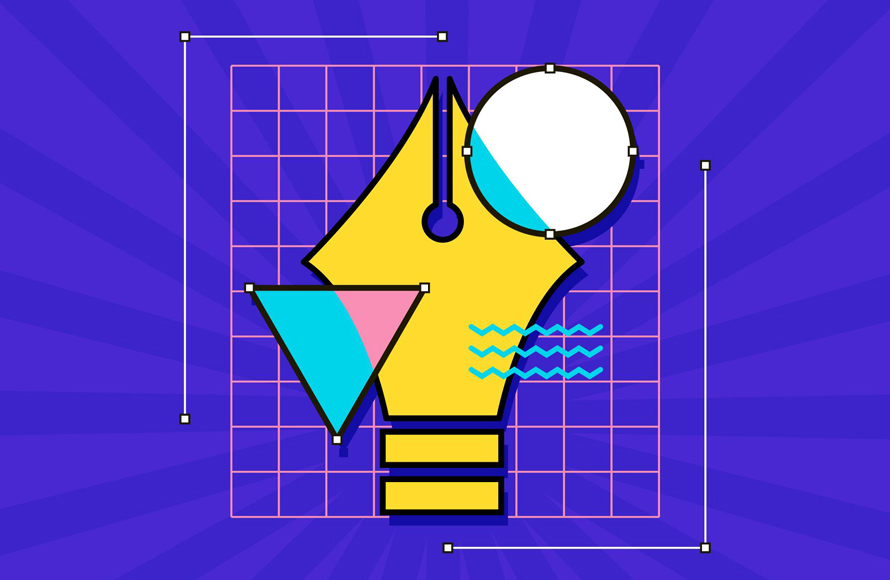
The next part is learning about tech solutions and programs for creativity. The professional-level software is not free. However, there are usually discounts and deals for students. Also, one can begin with one solid program.
Adobe Creative Suite
It is probably the most widely used program among creators of all levels. It has everything one might need, including:
- Photoshop;
- Illustrator;
- After Effects.
Students can use it to edit pictures, create vector-based designs, or work on motion graphics and visual effects. The Suite works best on computers and takes significant computing power as it has hundreds of features.
Procreate
Procreate is one of the best tools for digital painting. It is designed to work on tablets, namely iPads. It offers a smooth experience and plenty of excellent features like different brushes, effects, and layouts.
It is pretty easy to start with, even for a newbie. It is very responsive and fast, making digital painting as close to the traditional one as possible.
Blender
Those who want to explore 3D modeling and animation need to try Blender. It is an open-source and free solution. It has a complete toolkit for a 3D design from sculpturing to rendering. And anyone can use it for personal, educational, or commercial purposes.
Autodesk Maya + Cinema 4D
These programs are prevalent among Digital Design students. Their primary purpose is to provide tools for animation, motion graphics design, and 3D. The solutions cover everything from modeling to rendering.
The benefits include:
- Ability to create complex objects;
- Realistic textures and materials;
- Precision animation.
Final Cut Pro or DaVinci Resolve
These tools are for you if you are into video and film editing and production. Final Cut Pro makes video editing easy and accessible. It has a multitude of features and effects to cover any student’s needs.
Students can correct color, add effects, ensure transitions, and export the final product in all major formats. The software has a shorter learning curve, which is good for focusing on narration and storytelling instead of finding all the right buttons.
CorelDRAW
It is an excellent tool for Windows users. In terms of functionality, it is close to Adobe Illustrator. CorelDRAW is suitable for various graphic design projects and visuals. The program also supports vector graphics and illustrations.
GIMP
Not as fancy as Photoshop, GIMP is a free and open-source alternative. Those interested in photo editing and image manipulation should try it. It has all the essential functionality for beginners and intermediate creators. However, it might not be the best for professionals.
Sketch
It is a fantastic tool for web and mobile design. It has a short learning curve and an intuitive interface. It works with vector graphics with powerful functionality. This tool is excellent for wireframes, prototypes, and UI interfaces.
Sketch performs quickly and makes the process very comfortable for creators. The tool allows exporting designs and sharing them with others.
Canva
Canva is a well-known program. It is most suitable for beginners and is free, which is always a plus. Overall, it is a neat software with a quick learning curve. One can get to work quite quickly because the interface is not overcomplicated.
There is a decent library of templates, and drag-and-drop functionality streamlines everything. Students can create presentations, social media graphics, posters, flyers, or other promotional materials here.
Inkscape
Inkscape is the best choice if you want a free alternative to Adobe Illustrator. It is a powerful vector graphics tool, costing zero dollars. Here, students can work on diagrams, logotypes, or other types of illustrations.
In Summary
These cutting-edge programs allow students to explore their creativity and work on stunning visuals. Whether you want to create digital Art for the best essay writing service website or animation work, there are fantastic tools to help you out.
The post Digital Art and Design: Exploring Cutting-edge Tools for Student Creativity first appeared on Graphic Design Junction.
Courtesy: https://graphicdesignjunction.com/2024/03/digital-art-and-design-exploring-cutting-edge-tools-for-student-creativity/






