To mark the release of both Storyboard Pro 22 and Harmony 22, Toon Boom Animation commissioned the team at Mercury Filmworks to produce an original animated short film using the latest versions of our software. Mercury Filmworks is an animation studio which specializes in high-quality animation made using 2D rigs, and is widely known for their work on award-winning series such as Hilda and Kid Cosmic. The new short, titled The Duke’s Game, will be featured in official demo scenes that users can download to learn how to use Harmony 22 Premium and Storyboard Pro 22. For this project, the team at Mercury Filmworks was given full creative freedom.
We spoke with co-directors Shane Plante and Colin Tsandilis, as well as builds and rigging supervisor, Robert Buchanan, to learn more about the rigging, animation and compositing process that went into The Duke’s Game. Want to stick your landing into a studio like Mercury Filmworks? Read our full interview to see how the team rigged and animated Mouse, Nitro and The Duke, as well as the team’s process for integrating 2D animated characters in a 3D-modeled environment inside Harmony 22.
We interviewed Colin and Shane in Part 1: Preproduction. Rob, could you please introduce yourself and describe your role at the studio?
Rob: My name is Robert Buchanan, and I’m the builds and rigging supervisor here at Mercury Filmworks. My role at the studio is to facilitate the creation of animator-friendly assets and rigs. I run the rigging and prop team that builds the artwork that the animators will work with.
What was your path to your current role?
Rob: I went to Sheridan College to learn traditional animation back in the early mid-’90s. And then I entered Ottawa’s animation industry in 1998, when we were still animating on paper. There was a tech change in the late ‘90s to early 2000s. And I learned Flash first and then Toon Boom’s software entered the market. I learned that, and then I’ve been self-learning ever since. I joined Mercury Filmworks in 2003 and never looked back
My first job in animation was a layout and posing artist, drawing on paper. I heard from a friend, who worked here in Ottawa, that the studio was hiring. So I went in and asked for work. They gave me a test scene, which turned out to be four scenes. I asked them when they wanted it back and they said, “tomorrow.” I stayed up all night, did those scenes, submitted them, then I got more and kept going.

What was the approach to animating the characters in The Duke’s Game?
Colin: Animation for these characters was very interesting, because we had very different styles of characters…
We have The Duke, who’s extremely animated, almost over-animated, stretching and squashing doing all of these crazy shapes. That was very important for us from the very beginning; we wanted this over-the-top announcer. We also played with the idea that The Duke was actually a hologram, so he could do anything. So Duke was the wildest of the bunch in terms of animation. Animators had the most freedom with him.
Our hero, Mouse, had to be more reserved because she was in a situation that she didn’t necessarily want to be in. We wanted her to be badass. We designed her that way to look as badass as possible and, for the most part, animation on Mouse was pretty standard. So we didn’t do anything too crazy. We just wanted fluid, fun animation so everyone could root for her.
When it came to Nitro, the main villain of our story, he had to be menacing. He had to be scary. He doesn’t waste energy, if he doesn’t need to. At the very beginning, he was just standing there, toying with Mouse, letting Mouse get a head start on the whole race, because he’s so overly confident that he can beat Mouse. It’s just another day for Nitro. We actually struggled with Nitro’s design in the very beginning; we wanted him to be more rigid, but then we found that if he was too rigid he can’t actually do the poses we needed. So we created a piston leg system for him, so his legs could actually contract and expand easily, and actually get the posing we needed.

Shane: When they’re out of the tunnel, it was more about the subtleties. It wasn’t about overreaction, but small things: the way Nitro looks at her, and the way that Mouse looks at Nitro; the acknowledgement. But when it came to The Duke it was the total contrast and style of animation. He needed to be more obnoxious, rambunctious, hopping side-to-side, really playing with the scale. He has more movement than they have until they reach the tunnel.
With the Duke, he was the one character we had master controllers on. But we didn’t go heavier than just the standard heads, since he’s just a bouncing head anyways. The mouth was such an organic thing that we left it out in the mass controllers, but we have all his head tilts that were very, very handy. And I know the animators loved it.
On the hoverboards for our main characters, we had a very interesting system, which really paid off when it came to the action scenes.
Rob: In this demo, I refined the use of Master Controllers for image sequences generated from CGI assets. In previous versions of Harmony, that could get very heavy. But in the newest version of Harmony, they’ve changed how it works under the hood so I can bring in very high resolution images. I fed them all into a Master Controller. I had 300 images, sequenced through a grid controller for the interface.
On the animation side, you just slide the little control around and change all the views on the fly.
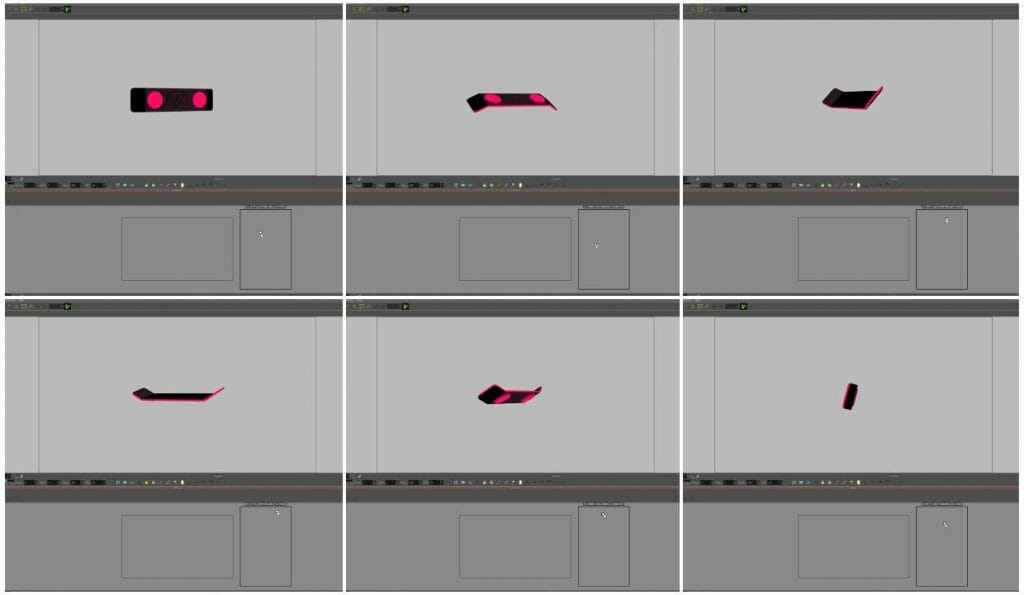
What was your approach to rigging these characters?
Shane: For Mouse, her build is relatively small. We kept the builds very light so the short would get done on time. Her head is probably one of the lighter heads I’ve ever seen in Mercury Filmworks. Her mouth is definitely the lightest one, because she doesn’t really do that much talking. It’s more about mouth shapes with her rather than proper lip sync.
With The Duke, he was the one primarily that we had Master Controllers on, but we didn’t go heavier than just the standard head, side-to-side, since he’s just a bouncing head anyways. The mouth was such an organic thing that we left it out of the Master Controller. But as you can see, we have all his head tilts that were very, very handy. I know the animators loved it.
Nitro and Mouse’s hoverboards had very interesting systems, but they really, really paid off when it came to the action stuff. It was very easy. We just plugged in the PNGs. And wherever you move the icon, it’s going to help you find your in-betweens. This did in-between very well once they were all set in the timeline. And it made the process of animating action scenes that much easier.
Rob: The key for this short was to make assets and rig them in a way that they’d be very fluid for the animators. They had to be very responsive, with no delays. And, because they’re essentially all action sequences, the assets would be very dynamic to be able to pull off dynamic moves, but very light to use in the interface. That was the challenge.
And the tools that were utilized effectively to solve that problem were the deformers, the toolset inside Harmony. Particularly this classic envelope deformer but freeform deformers are also utilized. For the interface the animators would use, we took advantage of Master Controllers.
Colin: In the past, we’ve always found that using lineless characters actually gives you a lot more freedom compared to having lined characters. Without those lines, we can place parts on top of each other. It’s much more forgiving and it’s a lot faster as well. We do have a textured line on the character but it’s only to show some things like the actual texture of the shirt and some of the interior lines that we needed for definition, like the chin line and the interior of the ear.
Those lines also have an animated texture line, using the new module in Harmony 22 that actually allows us to animate the line texture, kind of automatically. It’s an effect that we used at Mercury Filmworks in the past, but that was more of a compositing process and didn’t really allow animators to have a lot of artistic control; it was always done by another department. So this new module actually gives us a lot of control.
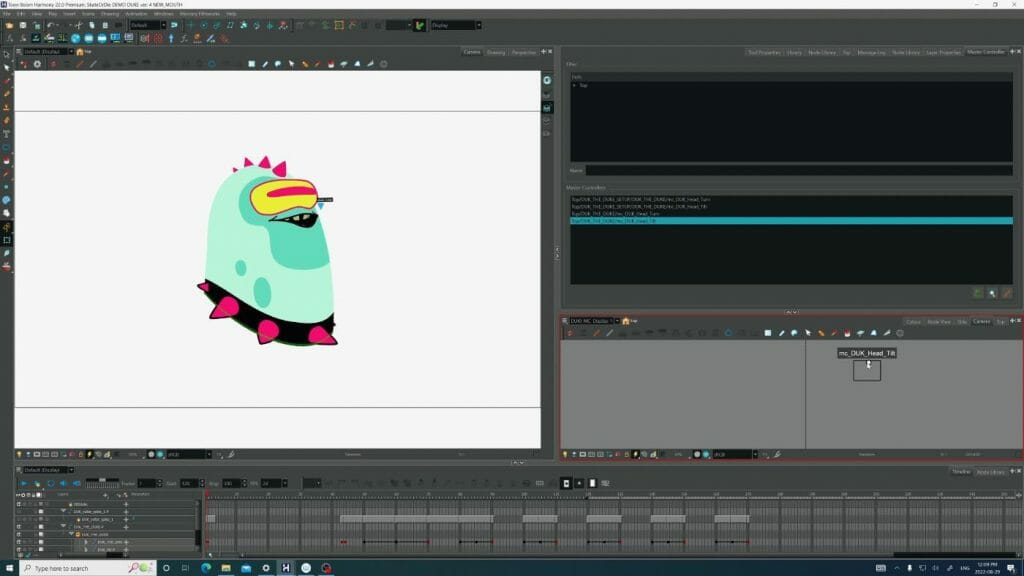
Which was the most difficult character to design rigs for?
Rob: The most challenging character to design rigs for was Nitro. He’s wearing a cape, flapping all over the place during the whole short. We had to figure out a fast and fluid way to make that cape snap like real fabric, but not become cumbersome to the animators. Capes are difficult to animate traditionally, because they stick to the form of the character. Because they are fabric. But when they move around, they have reverse curves to their shapes. They go from one curve to the left, and then the character moves and they follow through and curve the other way.
In hand drawn animation, that’s okay; just draw different frames. But with rigged characters in Harmony, for ease of the animator, we want them to be one piece of artwork that can be manipulated using deformers into those reverse-C and S shapes. That’s what makes it a challenge, so I’m proud that we solved this in the demo.
Would you say that these were very complicated rigs or were they on the more simple side?
Rob: Well, they’re not simple. They’re complex. But on the interface side, for the animator, it is very simple. That was the goal. We did it all under the hood, so they don’t have to worry about it.
That weight to the animator is my most important concern. We can build the most complex rig that will do everything, but if it’s impossible to use due to its interface, and too many controllers for the animator to click on on- by-one… That’s a problem. We can do that. But we don’t want it because it slows animators down. We want to make a character that’s super complex, that can do all the animation that needs to be done, but we want the interface to be as light as possible for the animator.
Colin: Speed is a huge factor for us, especially for Shane and myself; we want to get lost in our animation. With heavy rigs, that isn’t necessarily something that can happen because you have to wait for the software to respond, because we’re putting too much into it. But we found with Harmony 22, things were actually a lot faster for us. The deformer performance was incredibly fast.
We found with The Duke’s Game that we were actually able to achieve that kind of zone where it doesn’t matter what’s happening around you, you’re able to just focus on your work and kind of get lost in it.

What tools and techniques do you use to get the most out of Harmony?
Rob: We get the most mileage out of separation of artwork into small chunks, which is breaking everything in their own elements. And then we use deformers and pegs to chain those all together into a hierarchy that animators will then interact with. So deformers are for sure the tool we utilize the most in rigs.
Which character was the most interesting or challenging for you to animate?
Shane: Definitely The Duke. He proved to be a little more difficult than I initially thought. His mouth, in particular. Everybody nailed the action.I didn’t have to do any revisions when it came to them exploring the space. But when it came to his lip sync, in particular, it had to be dead on the money. It had to be exaggerated in the right spots. And I found myself being a little more picky than I should have been. It was definitely the biggest challenge of the whole thing for me.
Colin: I’d say for the animation teams themselves, there wasn’t too much of a challenge. Because of all the pre-planning we did, we tried to plan everything to the tiniest detail to make sure that the animation team could get the animation done on time.
The challenge was more on myself and Shane putting all the pieces kind of together. The crowd shots from the very beginning when you see The Duke’s audience watching the game, some of those shots were very, very heavy. But for the most part, we animated things in a smart way. We’re not seeing everything all at once; we use our displays to only show the characters we need to work on. But from a technical standpoint, those were probably the most complicated.
What were you the most proud of in this short?
Shane: As a director, I was most proud of my crew. I was worried about The Duke when I started to realize how hard he would be to animate. But then my crew started spoiling me, and I didn’t have anything to worry about. I saw that everyone who was animating on this all levelled up during the production. And it was awesome.
How and why did you choose which elements would be 3D assets?
Shane: Since the short has two locations, we start at the top where it’s the wasteland. It’s much darker, and I knew I was going to paint that all in Toon Boom Harmony. The second part of the short, which was where all the action had to be fast-paced, it’d be much easier to do in CG. And then once we started putting the comp in over the animation, it really started to come together.
Colin: For the shots animated inside the tunnel. All of the backgrounds were created in CG. So our CG team actually just created the straight tunnel and rigged it in a way that could be bent in any way we needed. That was another aspect that the animators never had to worry about. They didn’t have to worry about consistent speed.
We always tried to make sure the 2D animators were only worrying about animating the action and performances. I didn’t want them to worry about technical problems like moving the background at the same time. It’s just animators doing what animators do best.
How did your team approach compositing the short in Harmony 22?
Shane: The new line boil node is what we used to achieve a hand-drawn look. It’s great! It modulates the line texture in a way that gives it… still but not still. It keeps the line alive, especially when there’s a vector or any kind of texture on it. It just gives it a little more feeling of liveliness to really enhance a scene, especially in a close up.
The bokeh blur also really adds a major cinematic feel to this short. It’s phenomenal when you’re trying to get that depth within any BG it’ll pick up the highlights and really hit them well.
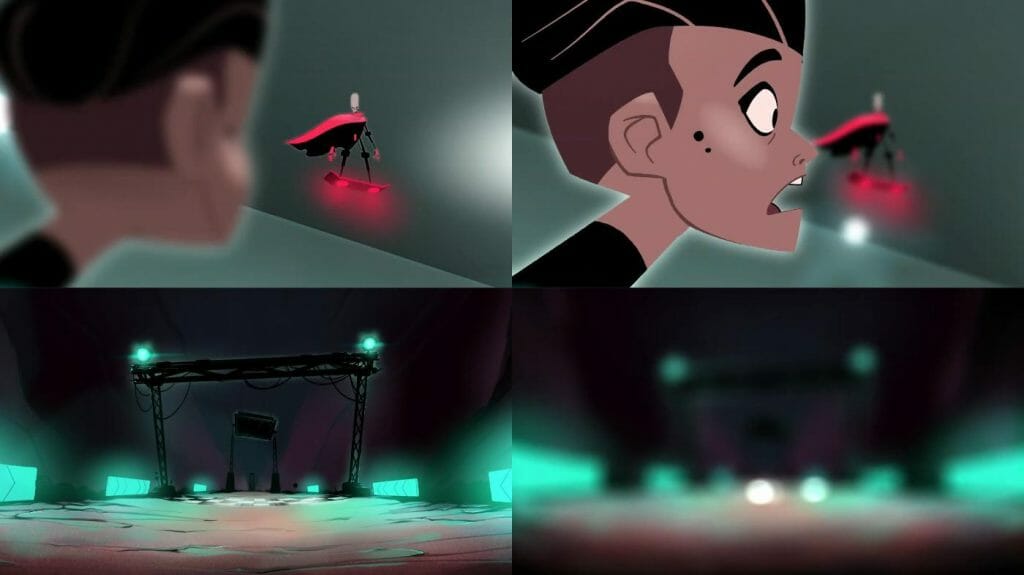
Which scenes in The Duke’s Game short were the most challenging or interesting to composite?
Shane: The most challenging was definitely the ones at the top, when they were outside. The short that I did before this, The Gate, provided me with enough experience that I could handle the dark parts, and how to light the characters. But when it came to a whole crowd and a single light source, and someone within a TV who was reflecting his own light, that’s when it became a problem. And it took way longer than I thought.
The new tools that you have in Harmony 22 just made it very easy and quick to see, like, “is that like going to work?” Or, “I know that light source is there. Let’s try it over there.” A shift of a peg gets instant results. And I learned the value of having a light source behind the character.
Do you feel it is helpful to use the same software for both animation and compositing?
Shane: Having everything in Toon Boom Harmony 22 just made dealing with the entire pipeline much easier. When you can just do a new version, almost clear out everything, flatten it, and do comp right on top of everything, all the way to your final export, it’s that much easier.
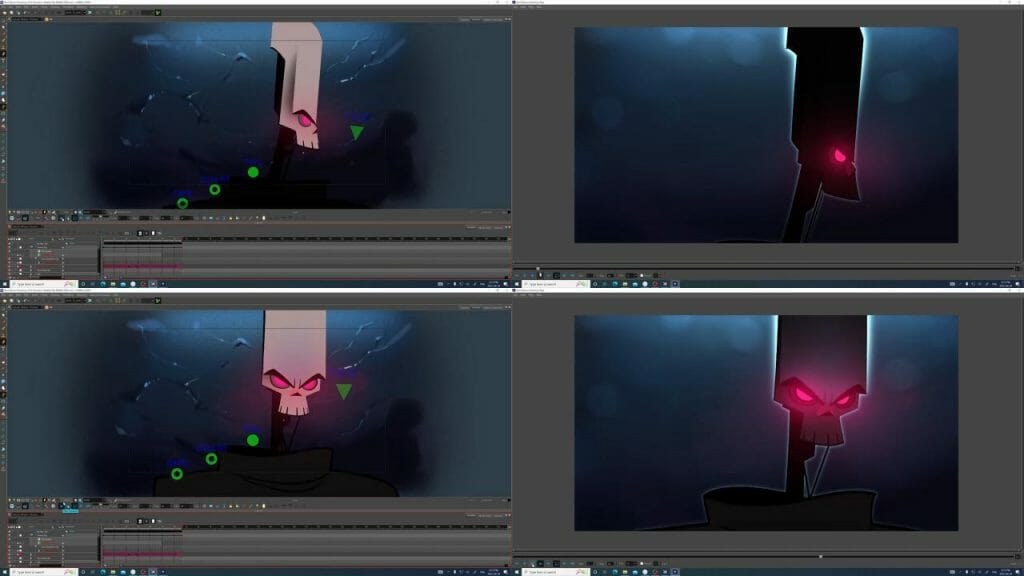
Do you have advice for artists new to animating 2d rigged characters in Harmony?
Shane: Roughing your stuff out, especially if it’s a character. In the scenes for this short, there are so many hidden files that are just rough drawings of us trying to figure everything out. Like: “What is the path? What’s the speed? What’s the scale? Let’s try something with the arm.” Play around and see what works and what doesn’t, because it also really helps you find your style in the end.
It’s the easiest way from getting from point A to point B, and there’s no wrong way to approach it. Do as many bad drawings as you want. Or as you can! Then you pick and choose the right path in between those.
Colin: The biggest advice I can give to animators starting in Harmony for the first time is to try to find a network of animators who have already used the software. I say that just because even at our studio, we’ve had animators that didn’t know you could in-between keyframes, didn’t know that you could use the deformers, some animators were literally animating scenes frame-by-frame.
If you have a core group of people that you can talk to about issues that you’re having with the software because, to be fair, it is kind of daunting the first time you open it. If you’re in a community that has experience with the software, they can show you things that make it a lot easier. Things like Master Controllers are very helpful because, in the past, we would always have to have a separate scene open to copy keys over. Rotations, posing, reuse — all that is all that is now accessible inside of Harmony itself.
Learning deformers and how they work, and how they actually animate, is also a huge thing I try to tell anyone starting in the software. Harmony is the world’s stupidest in-betweener; it’s going to literally take what you give it point A to point B, find the middle ground and go from there. It’s still up to you to create keys to help move that motion. It is a helpful tool, but it isn’t a tool that will do everything for you. You still have to learn and understand animation to use this tool correctly.

- Curious about the pre-production and process behind this short? Be sure to read Part One of our interview with Shane Plante and Colin Tsandilis.
- Want to see more behind-the-scenes videos from The Duke’s Game? Subscribe to Toon Boom Animation’s YouTube channel.
- Ready to shred through your next animated scenes? See what’s new in Harmony 22.
The post Making of The Duke’s Game / Part 2: Rigging, Animation, Comp appeared first on Toon Boom Animation.
Courtesy: https://www.toonboom.com/making-of-the-dukes-game-part-2-rigging-animation-comp






