In today’s digital age, the art of illustration has transcended traditional mediums, finding a new canvas in the digital realm. Among the plethora of tools available, Procreate stands out as a powerful ally for artists, offering a versatile platform to unleash their creativity. However, mastering this tool requires more than just familiarity with its interface; it demands skill, technique, and guidance. This is where Procreate tutorials emerge as indispensable resources, providing users with the knowledge and inspiration needed to create professional-grade illustrations.
You may be interested in the following new articles as well.
- 25+ Best Adobe Illustrator Logo Design Tutorials
- 50 Best Photoshop Tutorials Of 2022
- Best Procreate Tutorials: 23 Tutorials To Learn Illustrations
- 10 Best Photoshop Text Effects Tutorials
Learning Made Easy:
Procreate tutorials are like your personal art teachers, guiding you through all the features of the app. Imagine – from basic brushes and layers to fancy masking and blending tricks, there are step-by-step lessons for everyone. Whether you’re a complete beginner or a pro illustrator looking to up your game, there’s a tutorial waiting to be your partner in artistic crime.
List of Procreate Tutorials:
New Procreate Tutorials to Learn Tips, Tricks and Tools
Procreate tutorials are like your secret weapon for creating professional-looking illustrations. They offer all the guidance, community support, and creative inspiration you need to take your art to the next level. So, grab your stylus, fire up your iPad, and let the magic of Procreate tutorials turn you into the artist you’ve always dreamed of being!
Learn to Draw a Cute Monster on your iPad – Easy Procreate Tutorial
Dive into our latest Procreate painting tutorial and have fun creating your own cute monster illustration.This step-by-step Procreate tutorial is perfect both beginners and seasoned Flocreators.


How to Drawing a BookStore – Procreate Watercolor Tutorial


How to Draw an Amazing Digital Drawing In Procreate Tutorial


Create Vintage Coffee Poster Digital Art Tutorial in Procreate


Learn How to Draw 3D Colorful Lettering Tutorial in Procreate
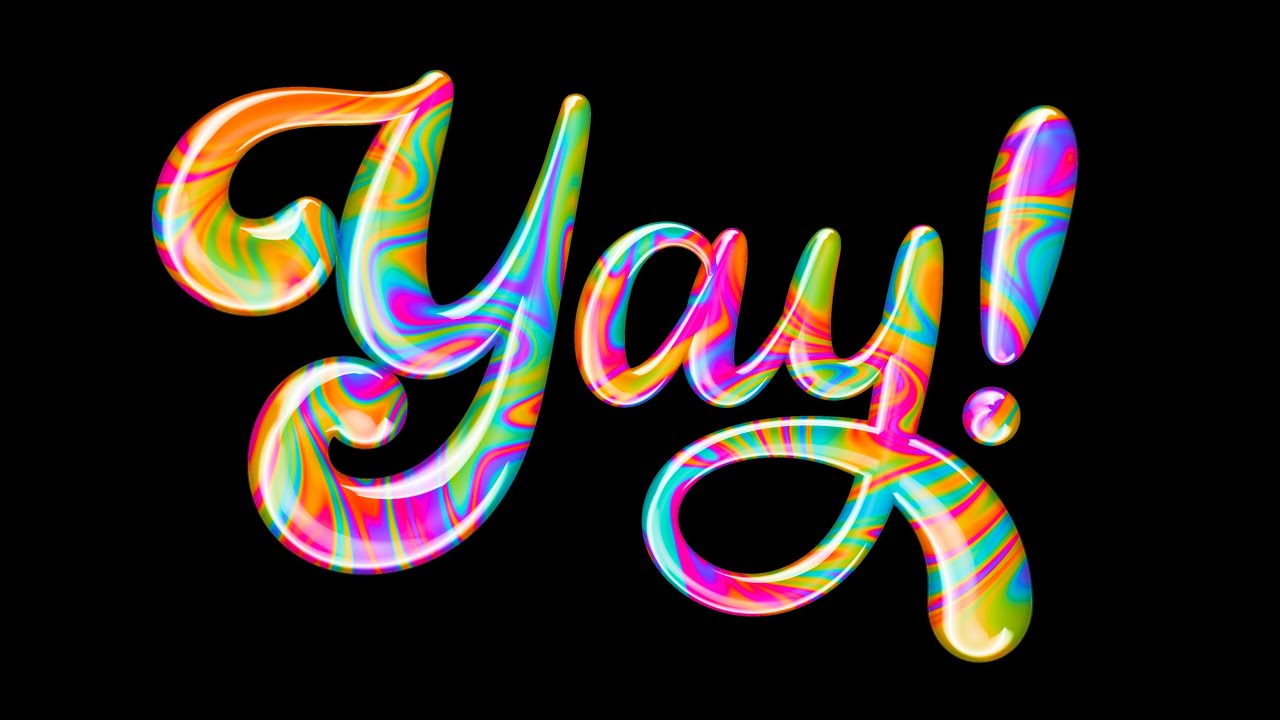

Learn Animation in Procreate – Beginner Friendly Animation Tutorial
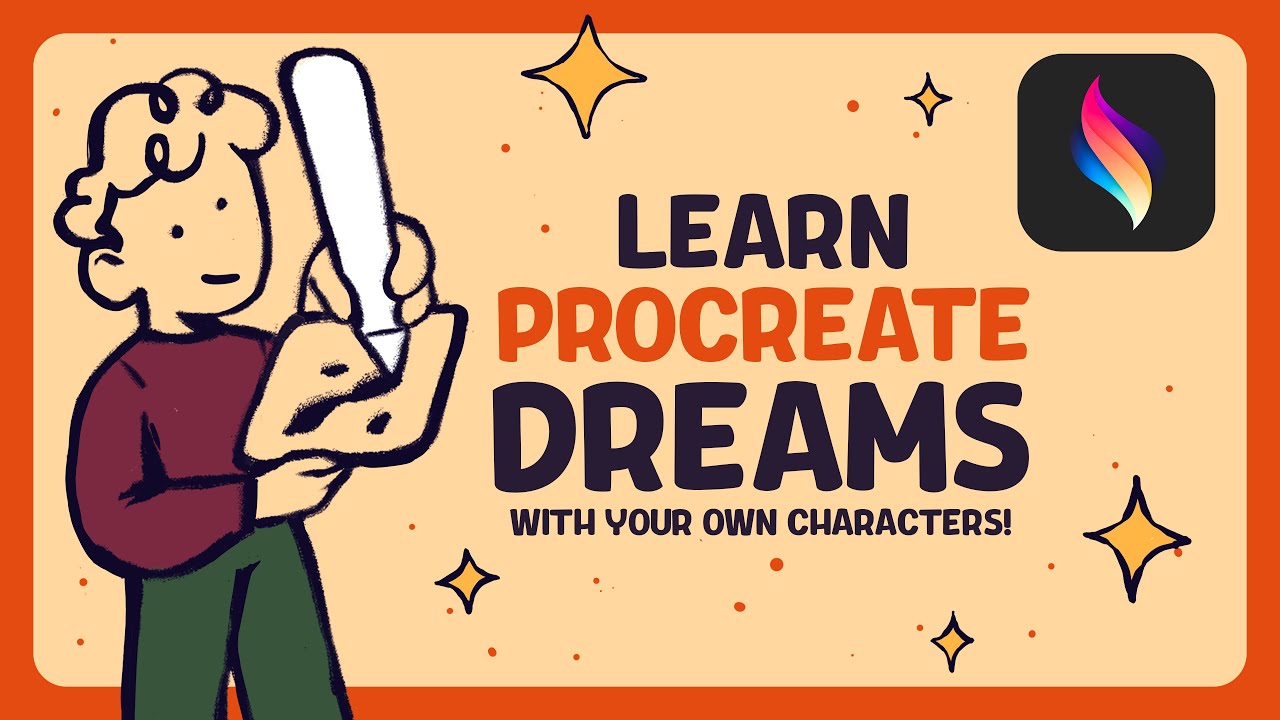

How to Draw a Cute Milk Carton in Procreate – Easy Procreate Tutorial


How to Draw Flowers Illustrations in Procreate Tutorial Using Basic Shape
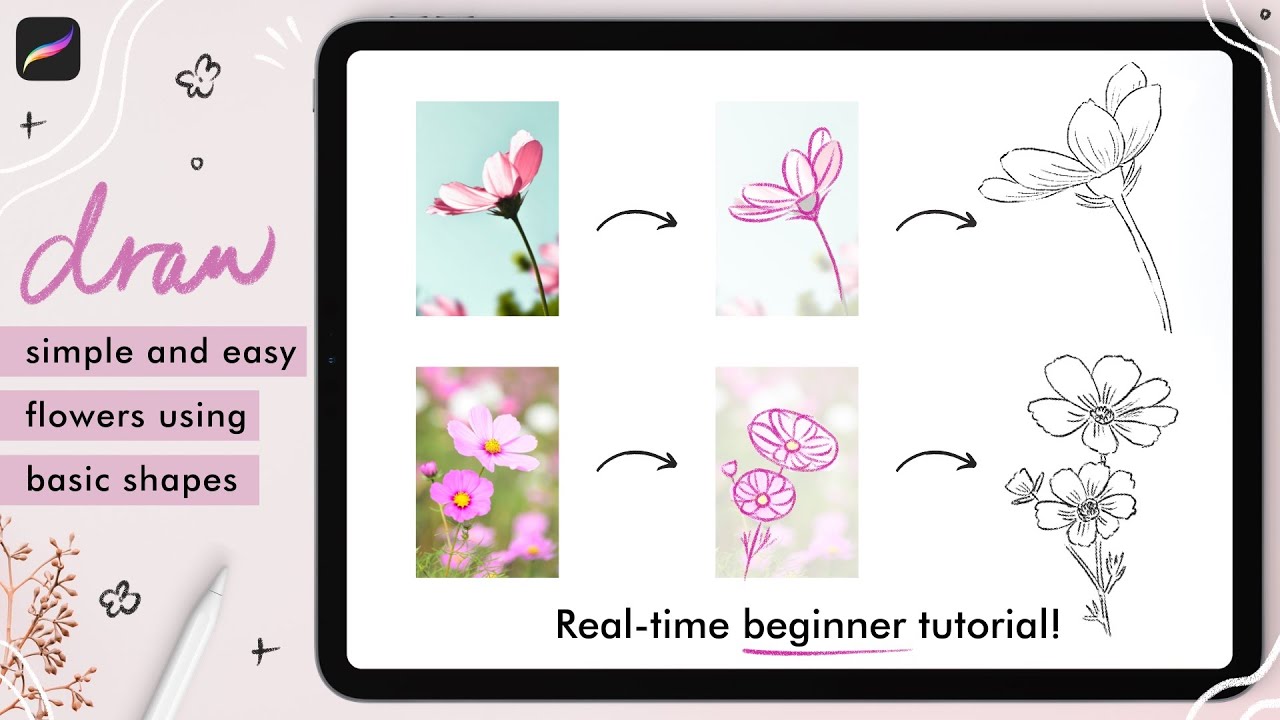

You Can Draw This Colorful Bird in Procreate – Super Easy Procreate Tutorial


How to Paint Watercolor Cosmos Flowers in Procreate | Realistic Watercolor Floral Procreate Tutorial


You Can Draw This Cute Puppy in PROCREATE – Step by Step Procreate Tutorial


Draw Watercolor Ramen Painting Procreate Tutorial
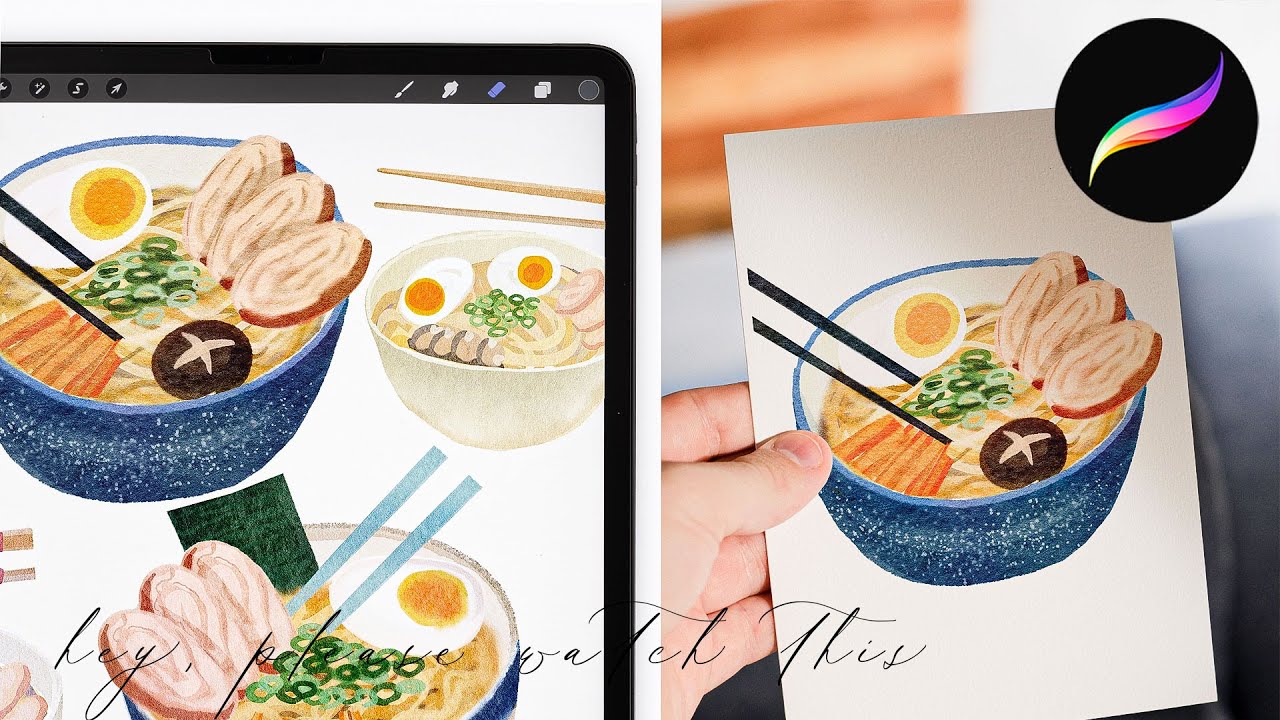

Master Drawing Gold in Procreate – Realistic Gold Ring Tutorial for Beginners


Awesome Ways to Show your Pixel Art in Procreate Tutorial
![]()

Learn How to Create Repeating Patterns in Procreate Tutorial
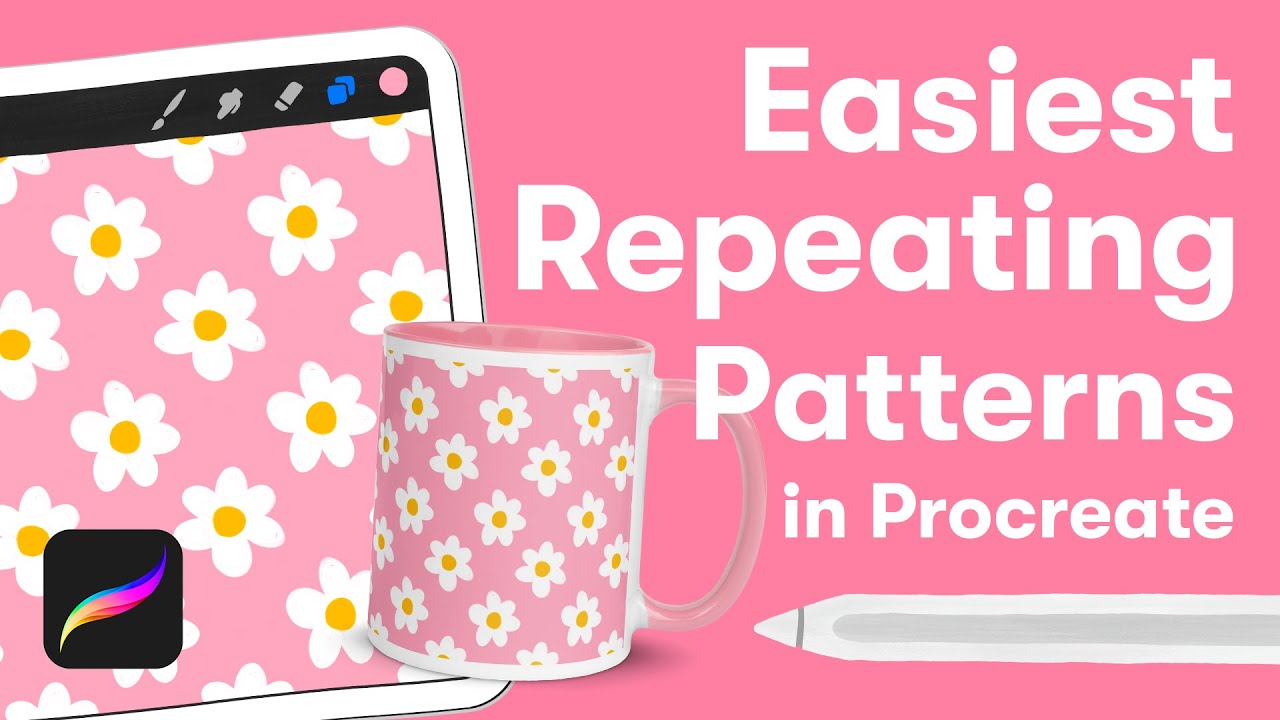

How to Paint Watercolor Peony Flowers in Procreate | Realistic Watercolor Peonies Tutorial


Draw Your Perfect Beach Scene in Procreate – Step by Step Tutorial


Procreate Tutorial – Turn Your Cat Photo Into A Watercolor Painting
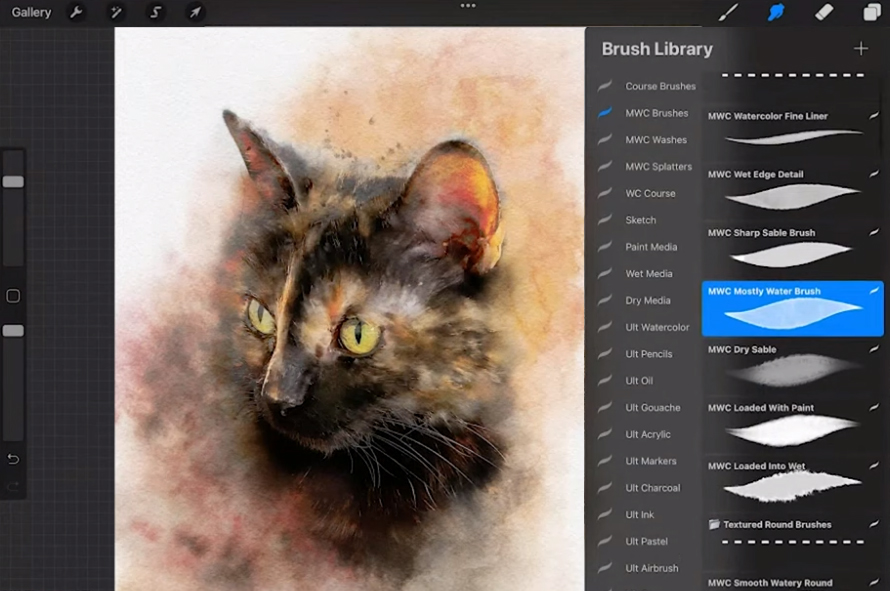

Draw Easy Floral Pattern In Procreate Tutorial
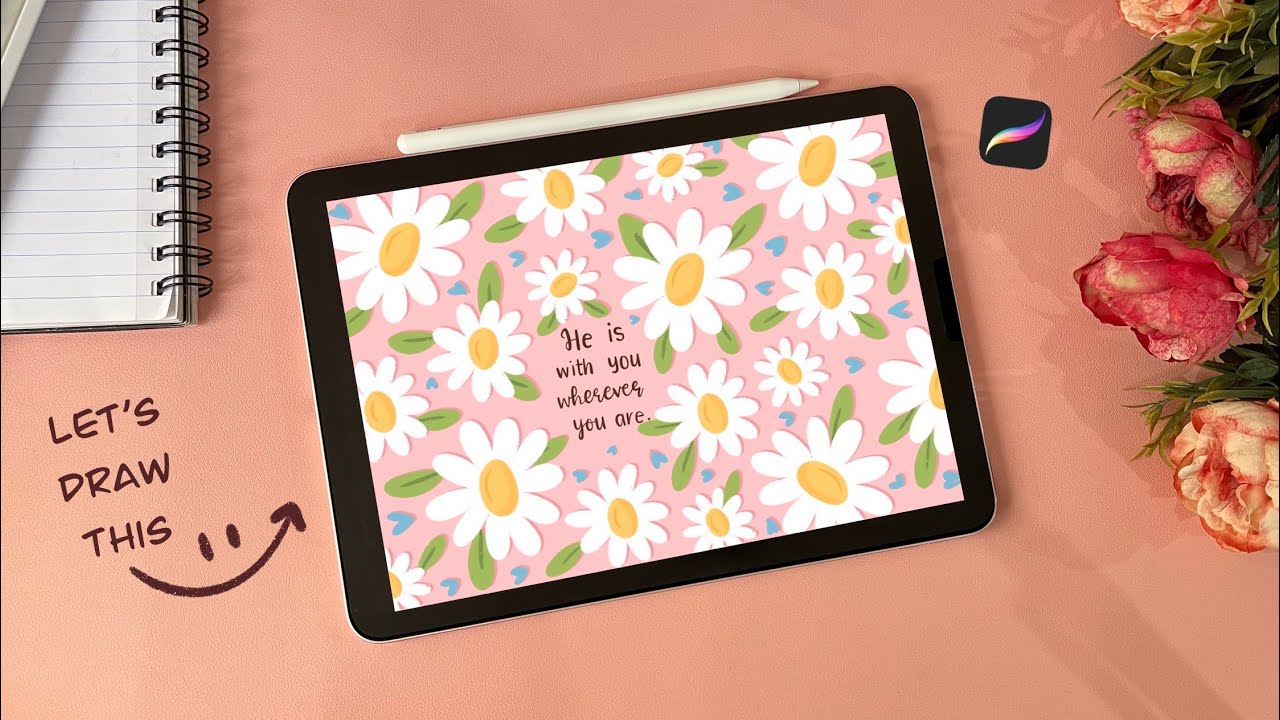

How to make a realistic sticker effect in procreate – Procreate tutorial for beginners


Draw Cute Koala Digital Illustration on Ipad – Easy Step-By-Step Procreate Tutorial


Procreate Drawing for Beginners! Watercolor Cherries Digital Art Tutorial
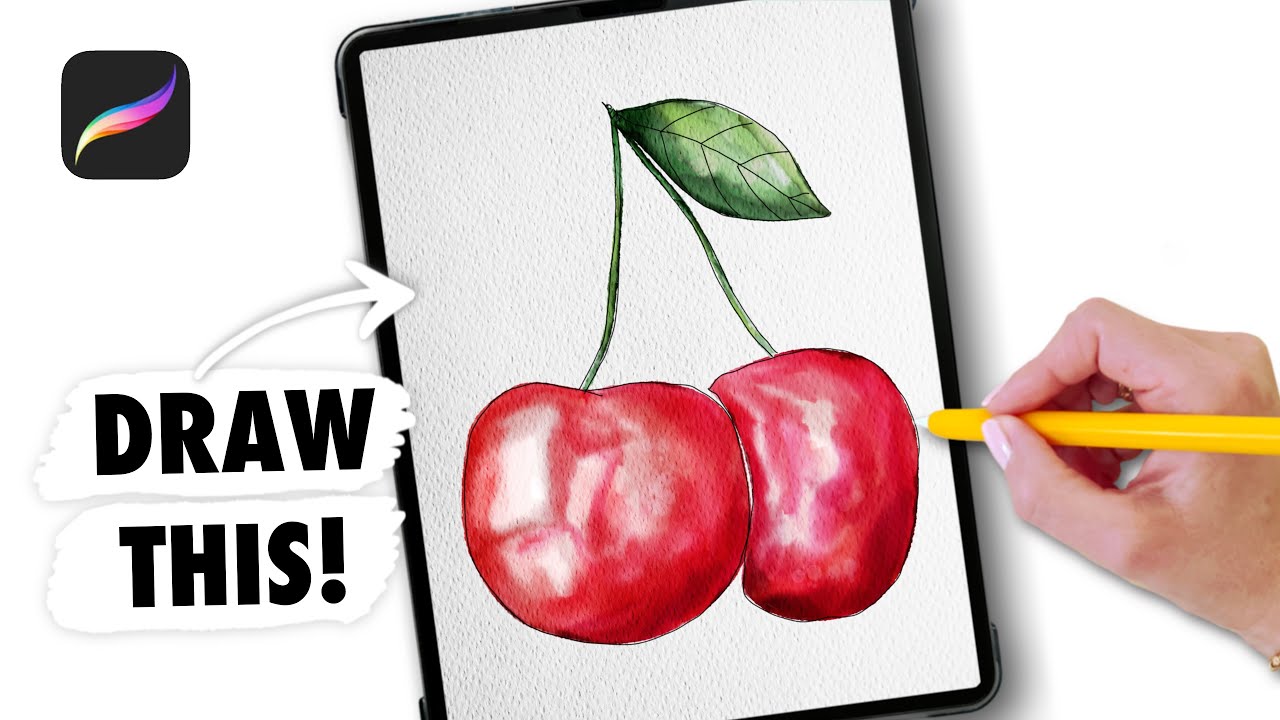

Cute Watermelon Step-By-Step Procreate Tutorial – Digital Illustration On iPad


How to Draw a Caricature with ink and paper and Procreate Tutorial


How to Shade in Procreate | Tattoo Tutorial for stunning designs
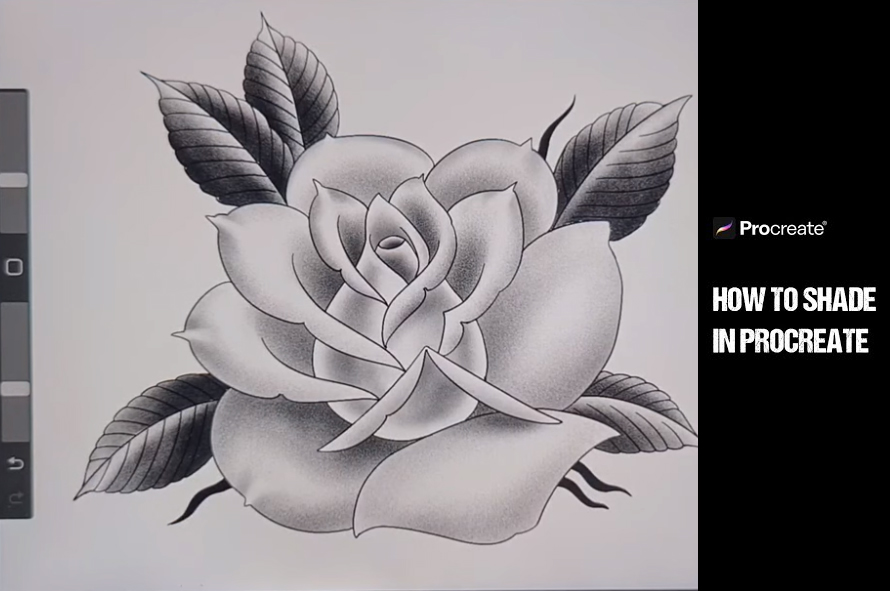

How to Make Isometric Diagrams in Procreate Tutorial | Procreate for Architects
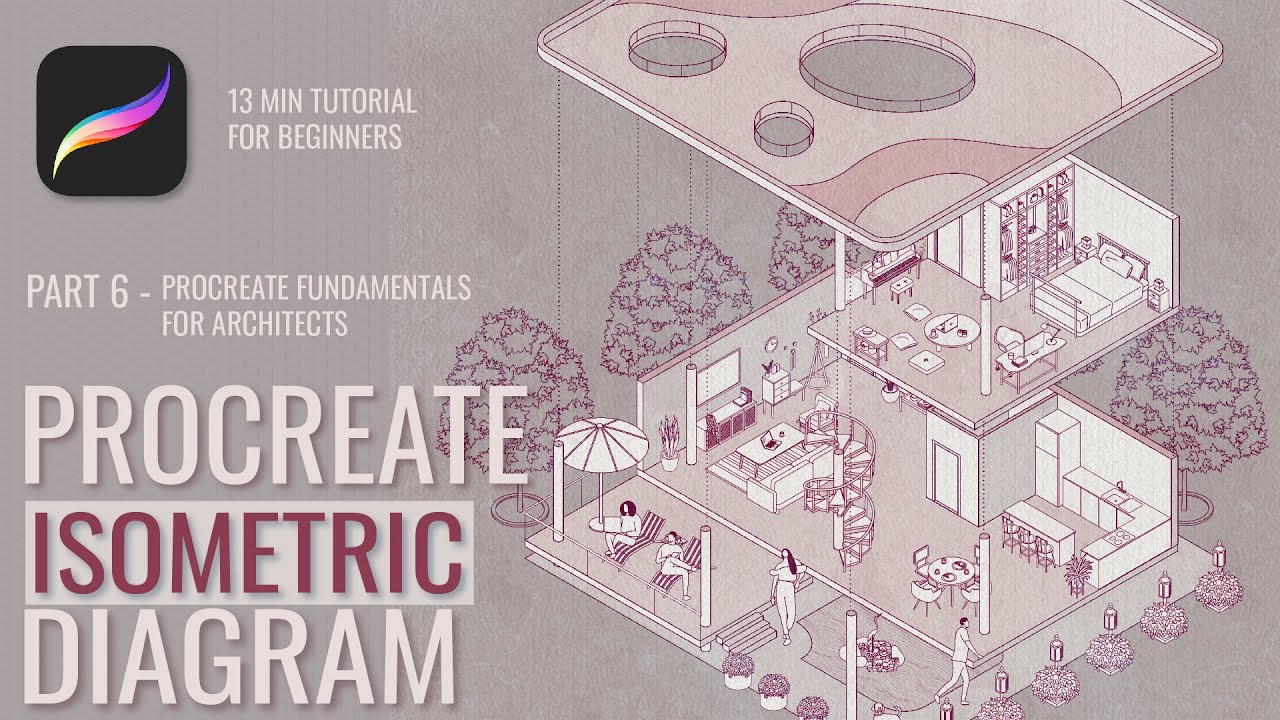

Learn How to Draw Abstract Boho Landscapes in Procreate Tutorial
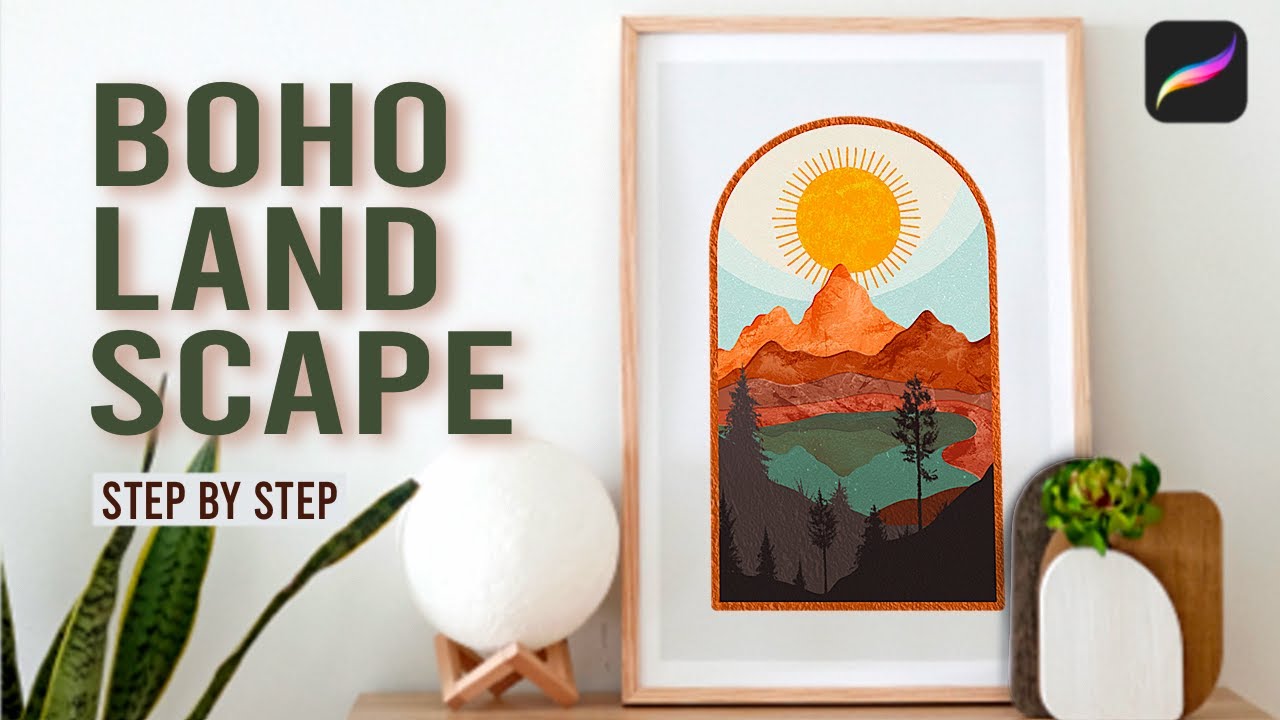

Learn Procreate Tips, Tricks and Tools Easy Tutorial


Learn How to Draw an Amazing Neon Triangles in Procreate tutorial


How To Use Linear Burn Blend Mode In Procreate Tutorial
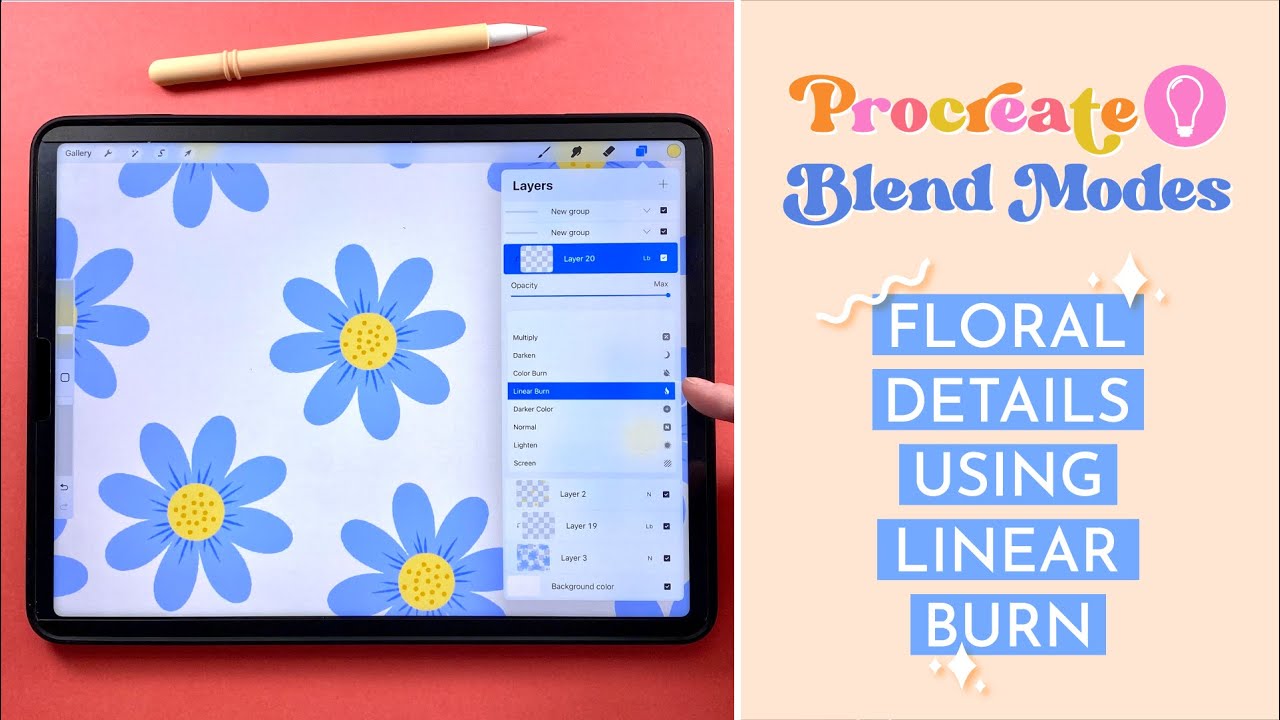

Create Amazing 3D Text in PROCREATE – Step by Step Procreate Tutorial


Learn Fun Watercolor Techniques In Procreate Tutorial
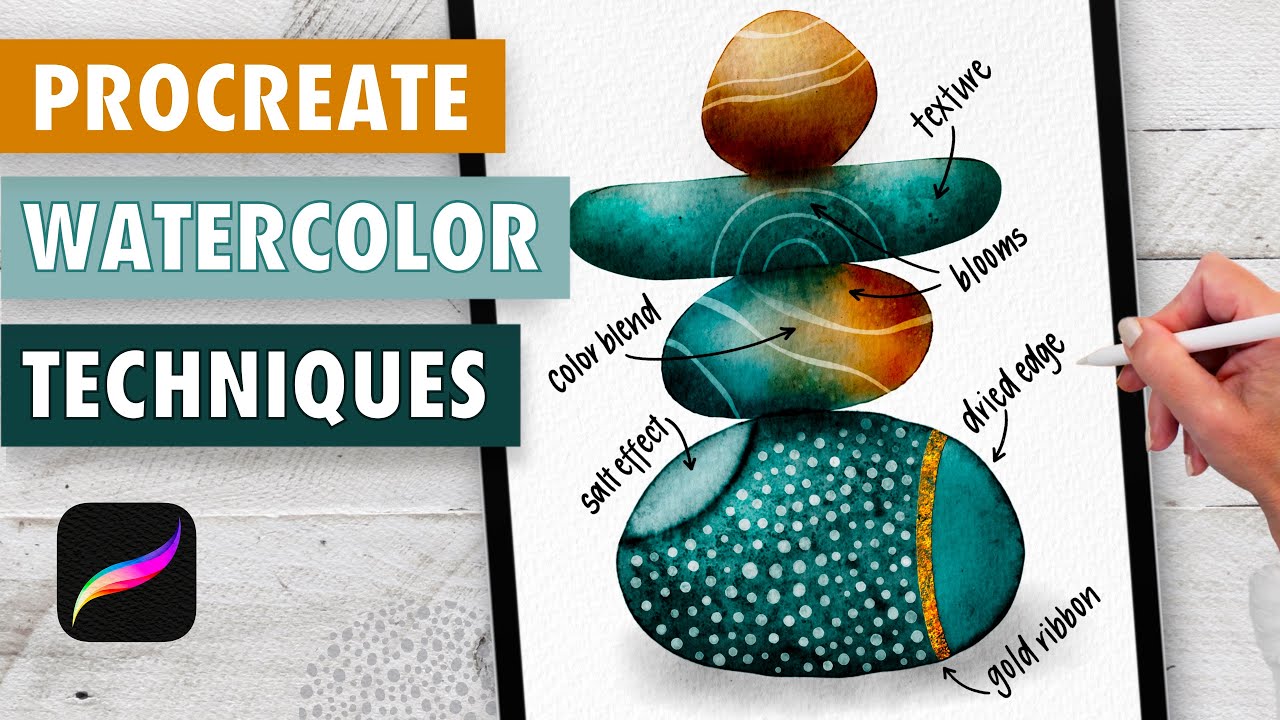

Mastering Digital Illustration: Procreate Tutorial for Artists and Beginners


Learn Anytime, Anywhere:
Forget scheduling conflicts or limited locations! Procreate tutorials are available 24/7, right at your fingertips. There are written guides, video demonstrations, and even interactive courses to fit any learning style. So, you can choose what works best for you, whenever you have the time.
Experiment and Unleash Your Creativity:
Procreate tutorials are like creative playgrounds. They encourage you to try new things and explore different artistic styles. Want to paint a super-realistic portrait or a silly cartoon? The possibilities are endless! With each tutorial, you’ll gain new skills and discover ways to express yourself through art.
Go Beyond the Brushstrokes:
Procreate tutorials go beyond just teaching you how to use the app. They delve into the heart of what makes art powerful – storytelling and composition. You’ll learn how to use color, arrange elements on your canvas, and create a sense of emotion in your artwork. This way, you can use Procreate Brushes to not just draw, but to tell captivating stories and leave a lasting impression on viewers.
Check Out Top Procreate Brushes Of 2024
Explore the Top Procreate Brushes of 2024, curated to elevate your digital artistry to new heights. With Procreate, unleash your creativity using cutting-edge brushes meticulously crafted for every style and technique. From realistic textures to dynamic effects, these brushes empower artists to bring their visions to life with precision and flair. Whether you’re a seasoned professional or an aspiring creator, discover the latest innovations in digital brush technology that redefine the boundaries of digital art. Dive into a world of endless possibilities and elevate your artwork with the top Procreate brushes of 2024.
Procreate Dry Media Brushes (21 Brushes)
Dry Media Brushes have a unique canvas, grain, mess texture that allows you to quickly draw any illustration. Just one brushstroke and a beautiful grainy texture of shadow or light is ready.
Whole Grain Brushes For Procreate (25 Brushes)
Whole Grain Brushes for Procreate is a collection of 25 dynamic super-versatile shading and texturing brushes!
Wet Paint Procreate Brushes
Small but beautiful set of painterly brushes for Procreate. Water based, natural effects, including wet acrylics, watercolours, ink, gouache, aquarelle pencil and watery blender. Great for loose, abstract paintings.
Shape Maker Procreate Brushes (40 Brushes)
Deceptively simple, yet incredibly useful set of simple shape brushes. This is a large set of pixel perfect shape stamps for procreate. All basic geometric shapes included, plus speech bubbles, and textural fill brushes.
Fire Brush Procreate Brushes (10 Brushes)
As designers We have spent hours dedicated to creating handcrafted analog style resources for working digitally on Procreate using iPad Pro and Apple Pencil. Our designed brush set allows you to have perfect creation possibilities.
Artfable Procreate Brush Collection (36 Brushes)
This collection of 36 high-quality brushes mimics traditional art materials – there are oil paints, acrylics, gouache, ink, pencil, grain, bristle, pastels and charcoal, plus soft blending airbrushes, patterns and overlay textures. The softer brushes are also great to use in blend/smudge mode for paintovers, editing, and fixing existing illustrations.
Dans Cranyon Brush Procreate Brushes (10 Brushes)
Dans Cranyon Brush Procreate We have been working with the graphic design world for a long time and recently we saw a demand for special materials for people who want to work in the graphic design world to create digital illustrations.
The post Procreate Tutorials: 30+ New Tutorials To Boost Your Illustration Skills first appeared on Graphic Design Junction.
Courtesy: https://graphicdesignjunction.com/2024/04/procreate-tutorials-learn-illustrations/














