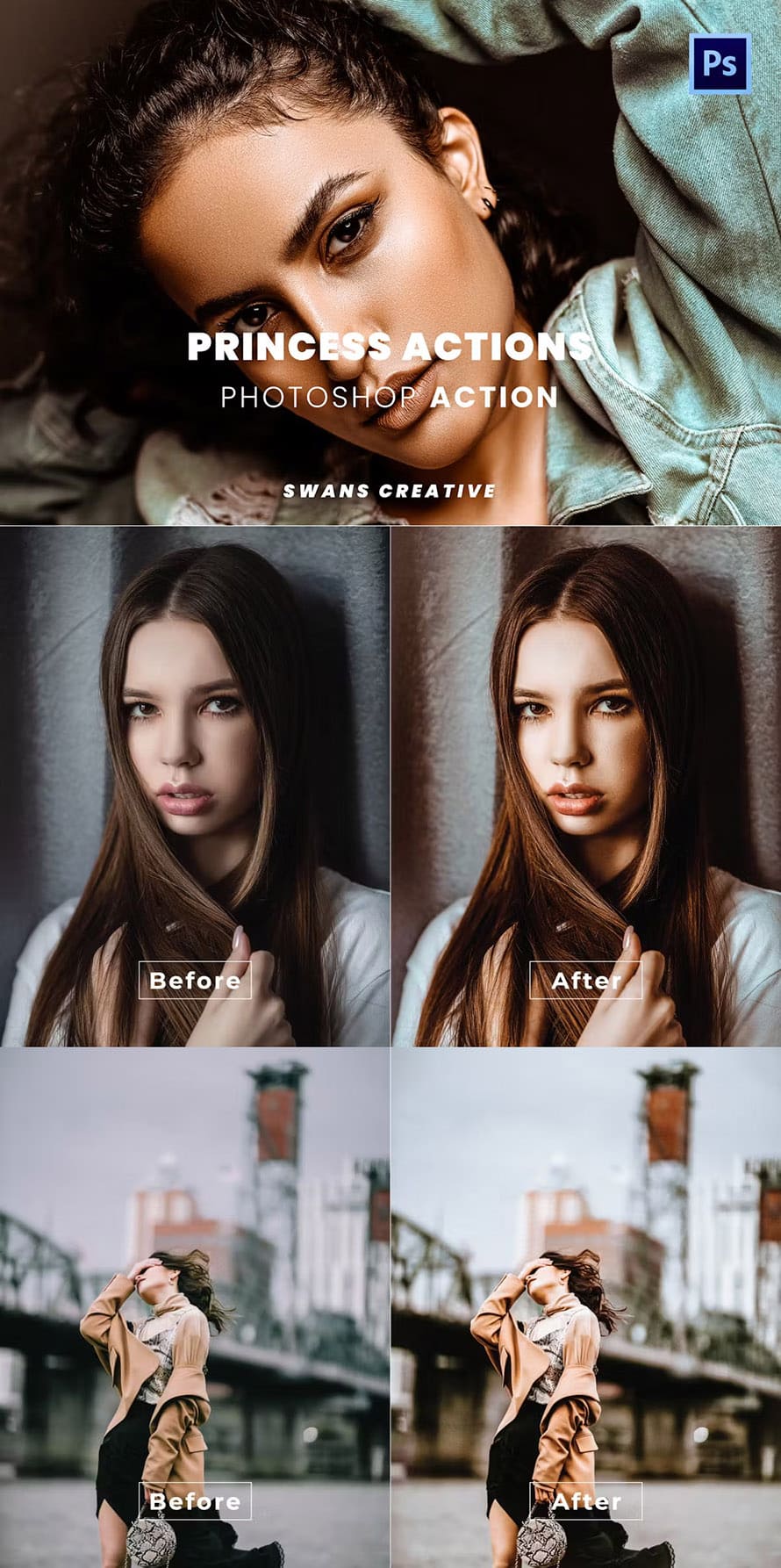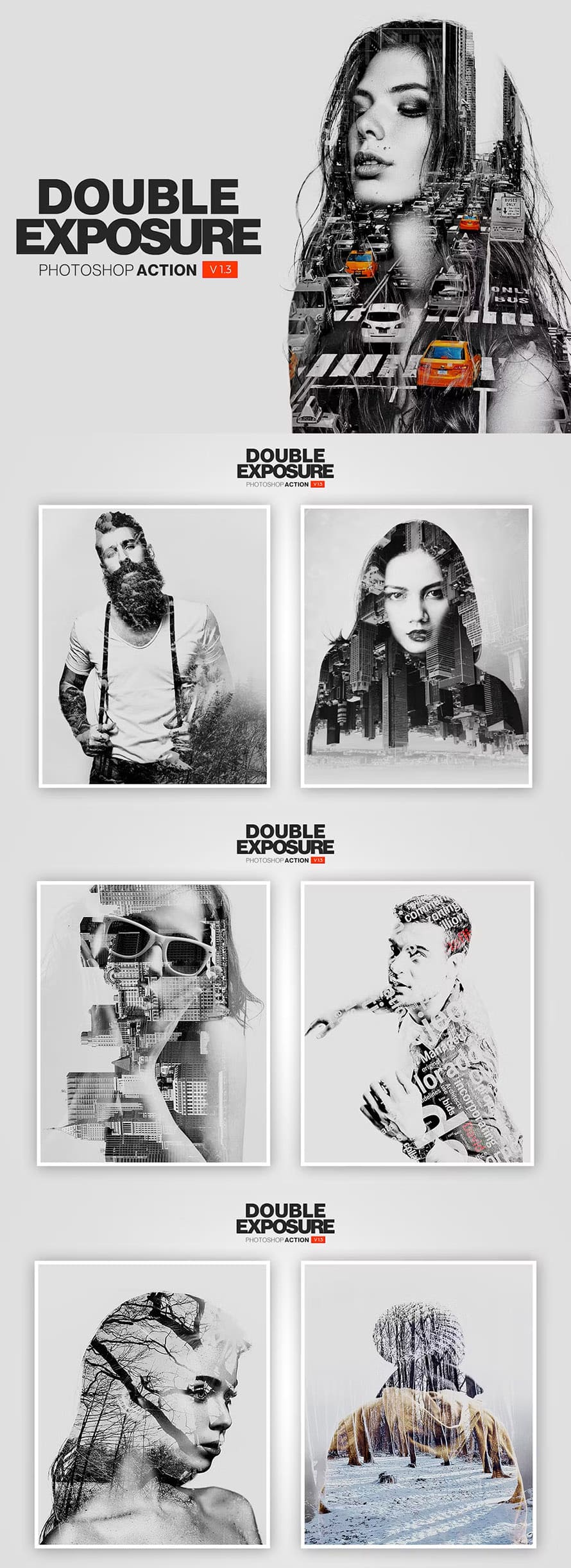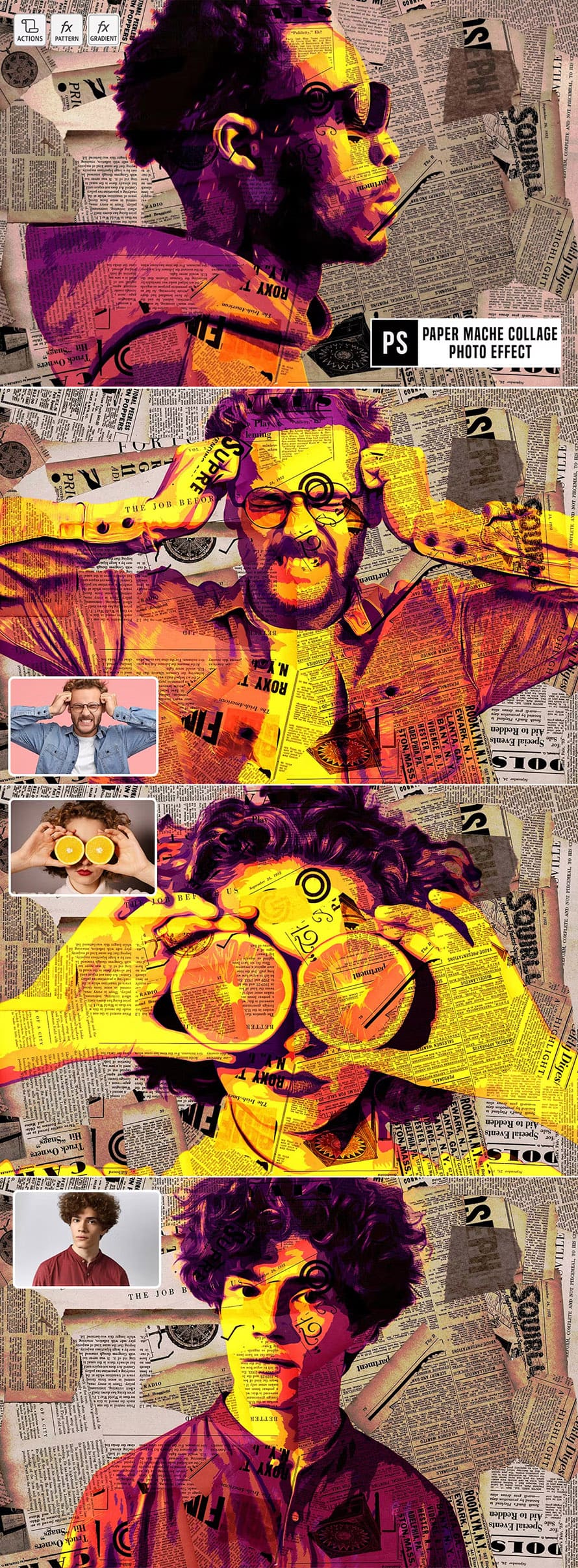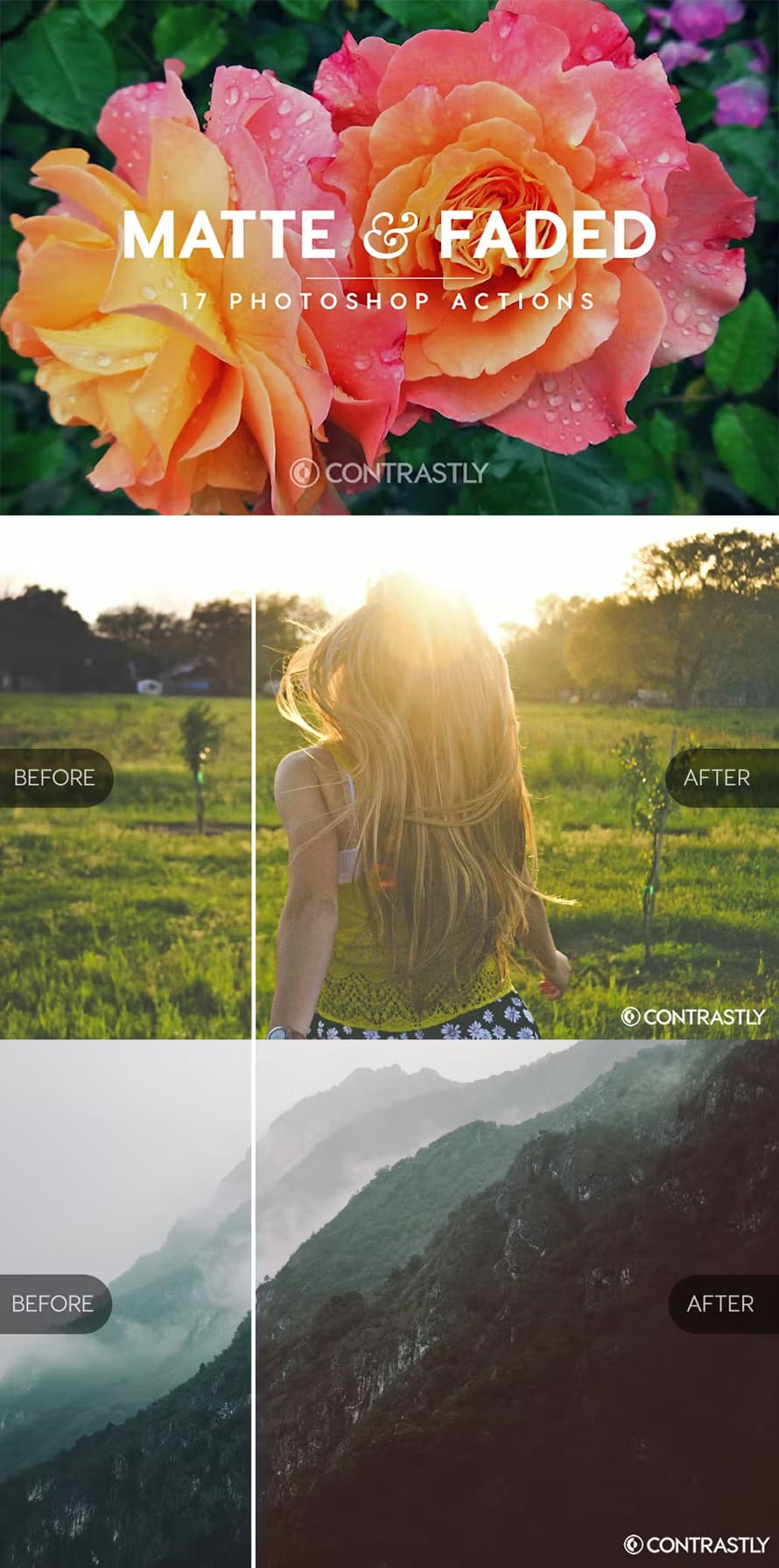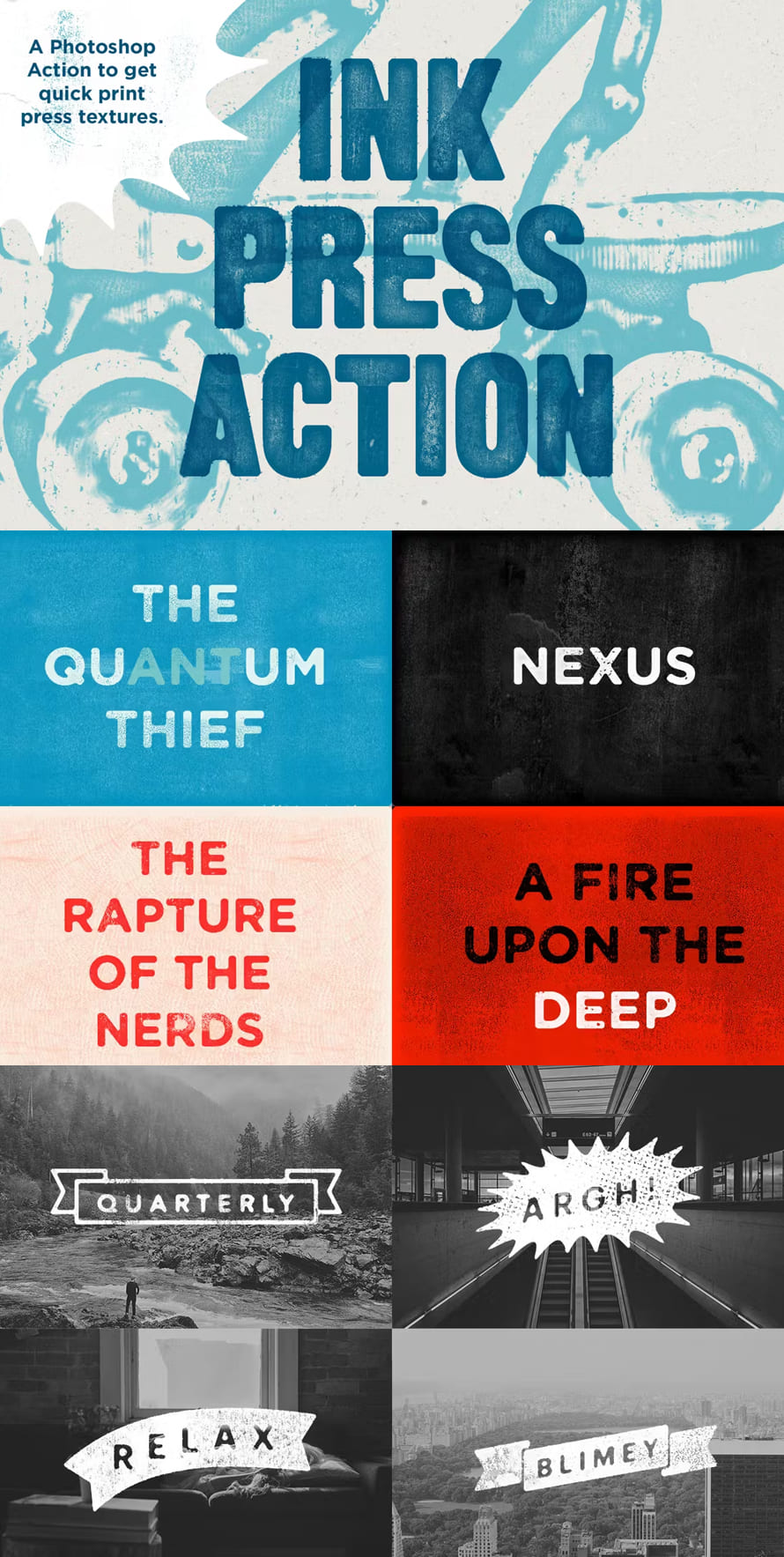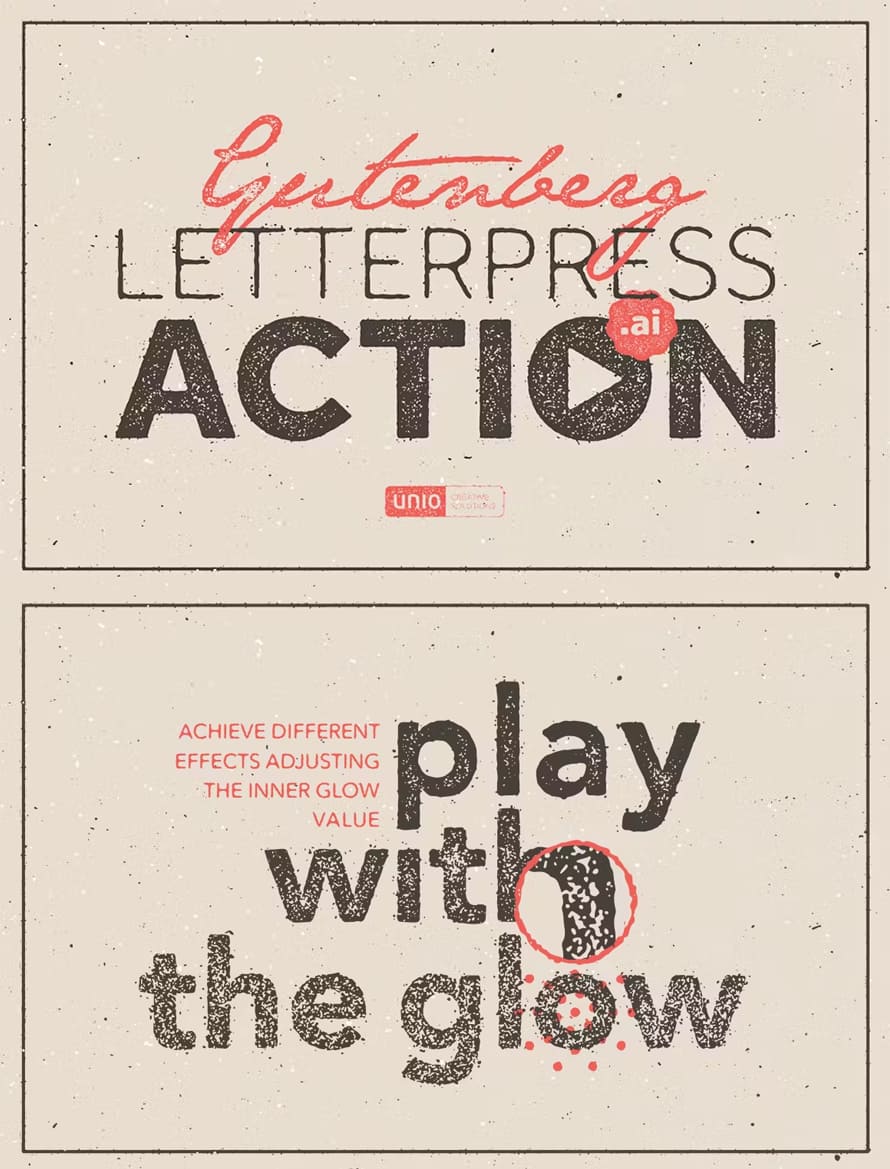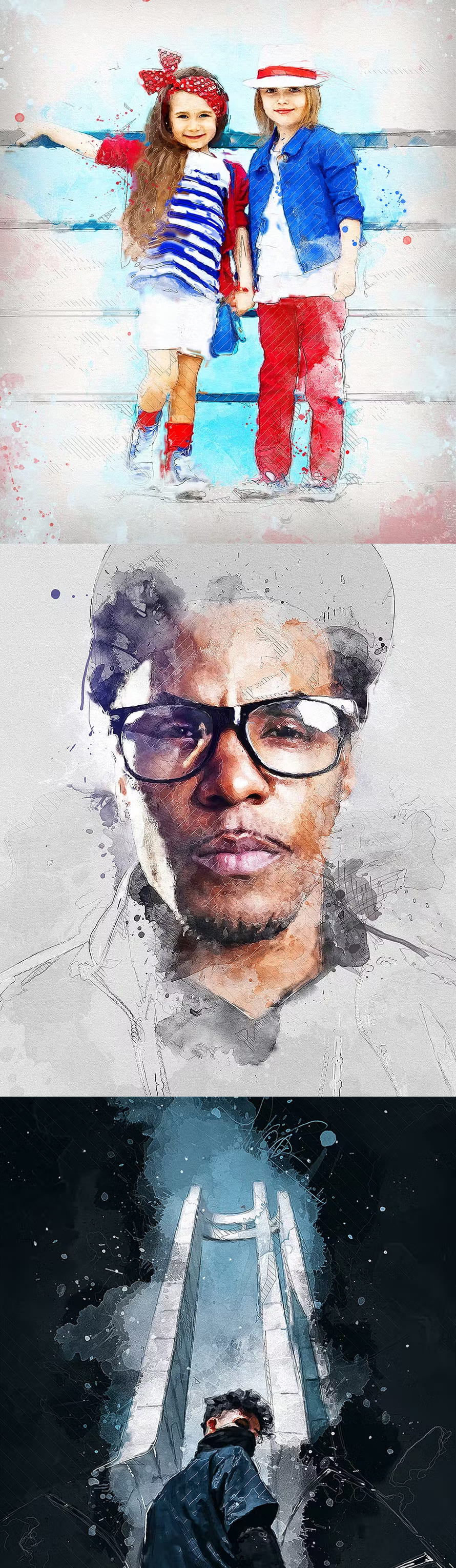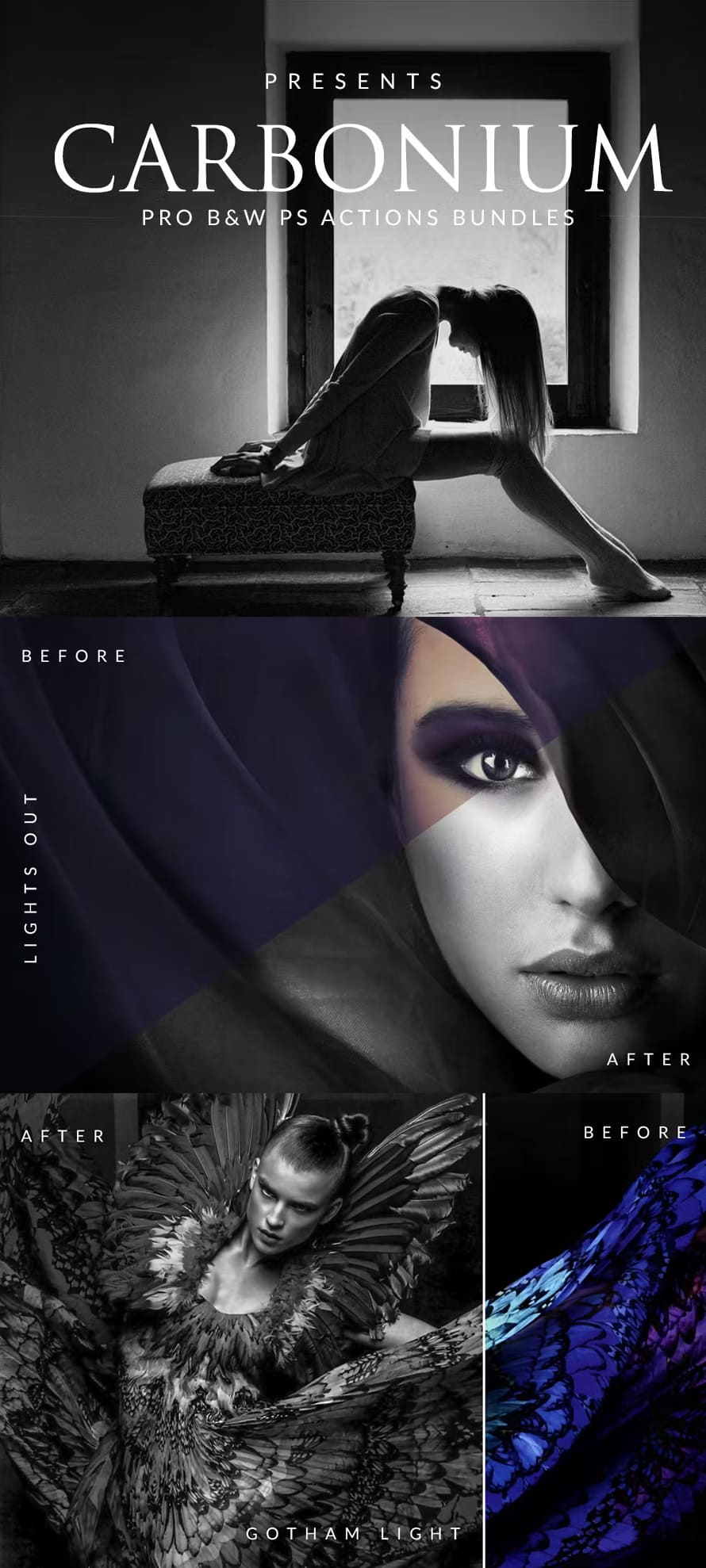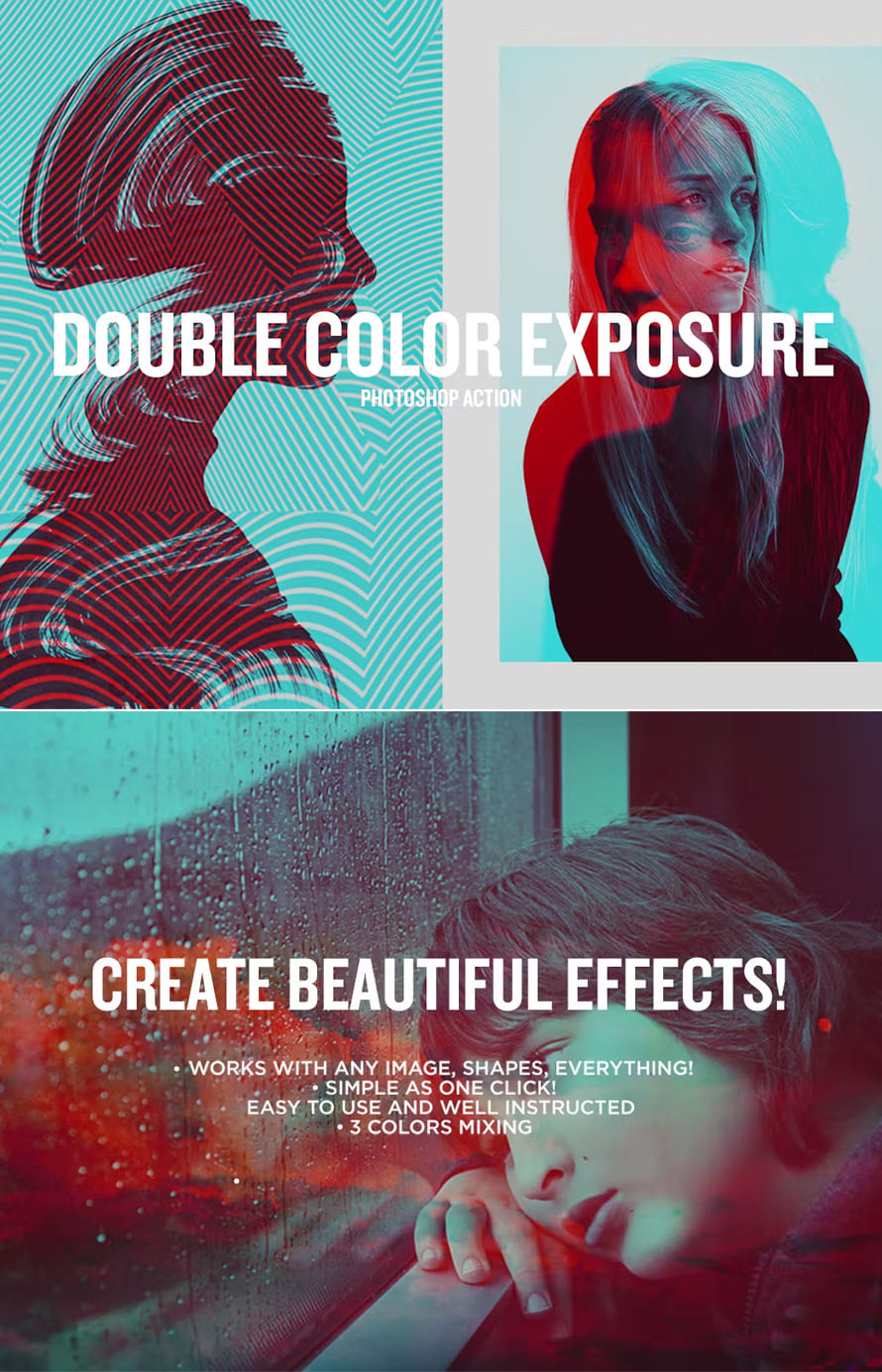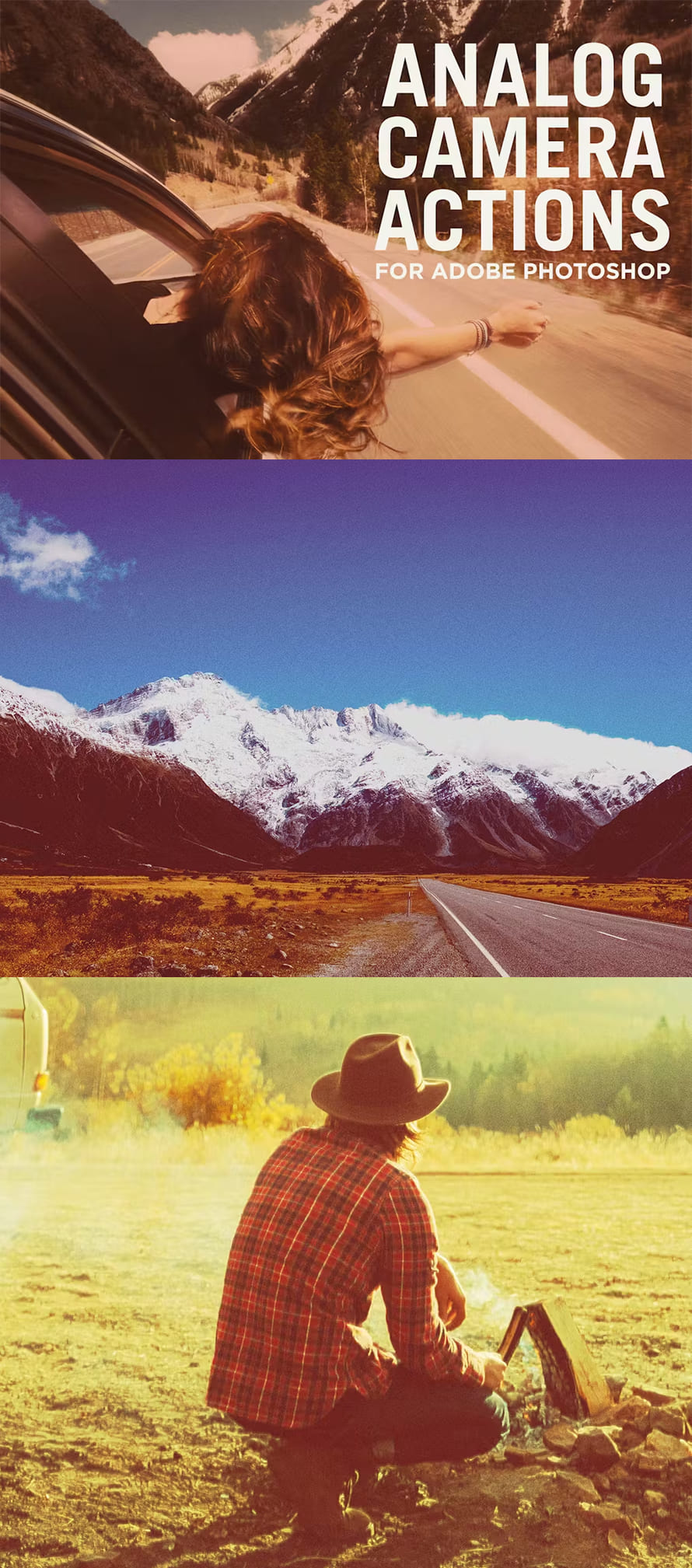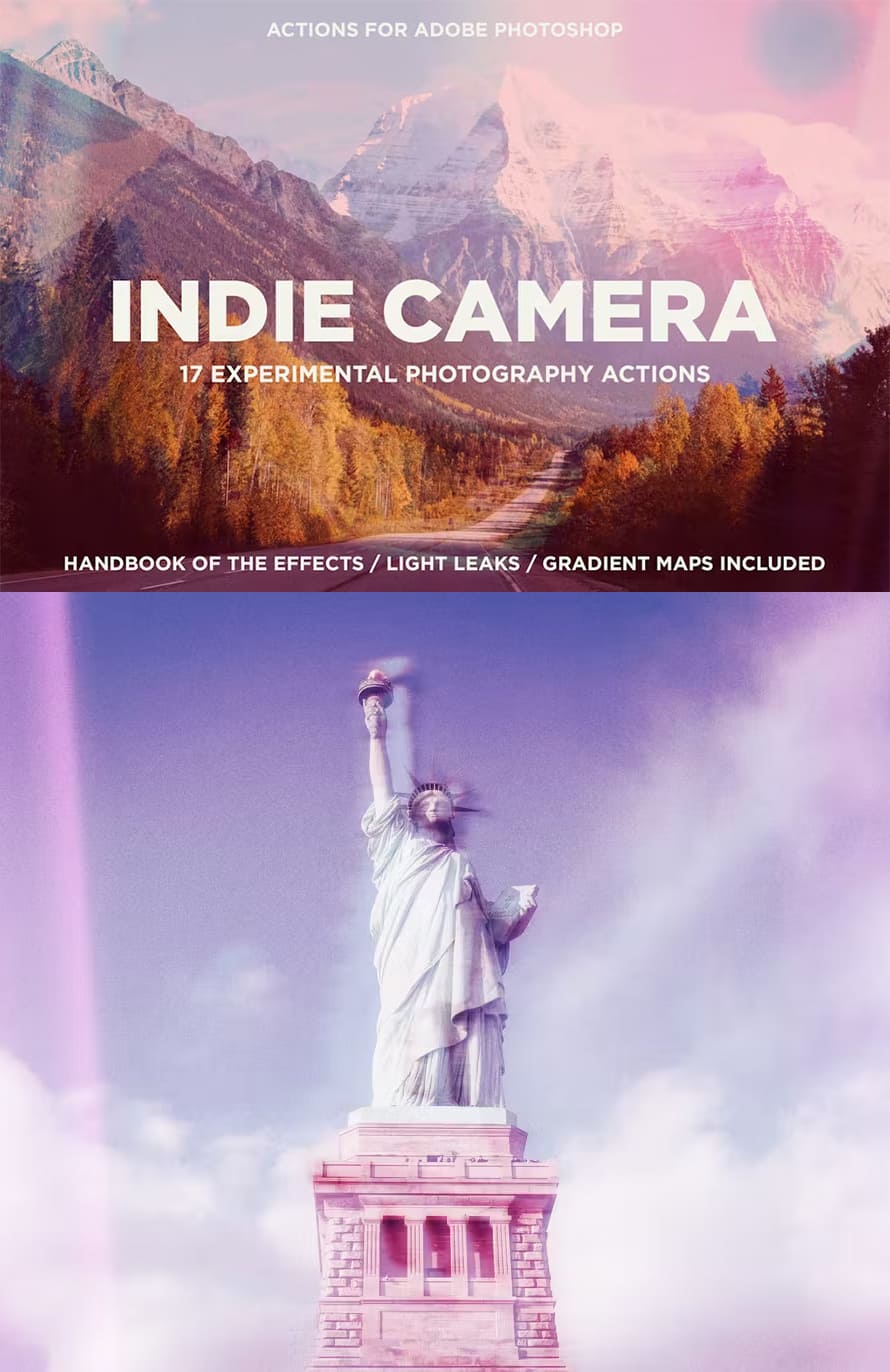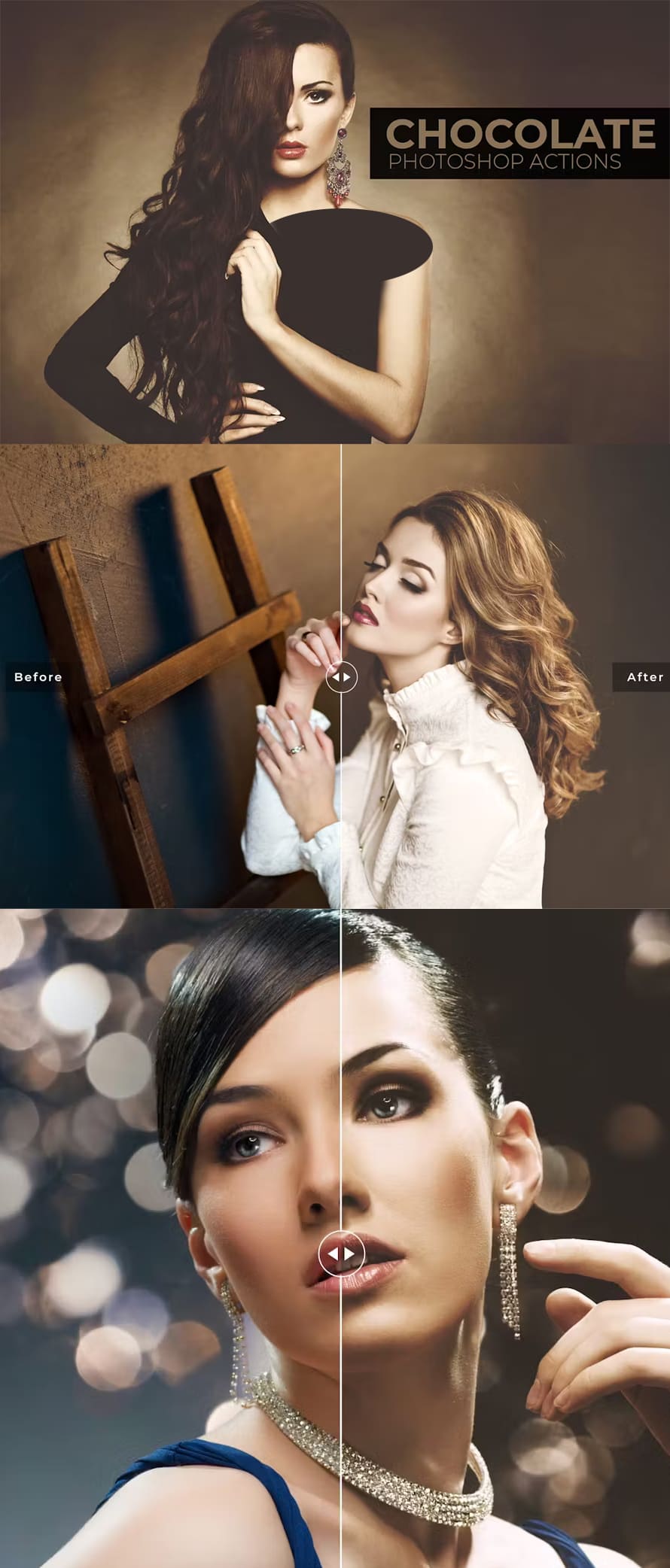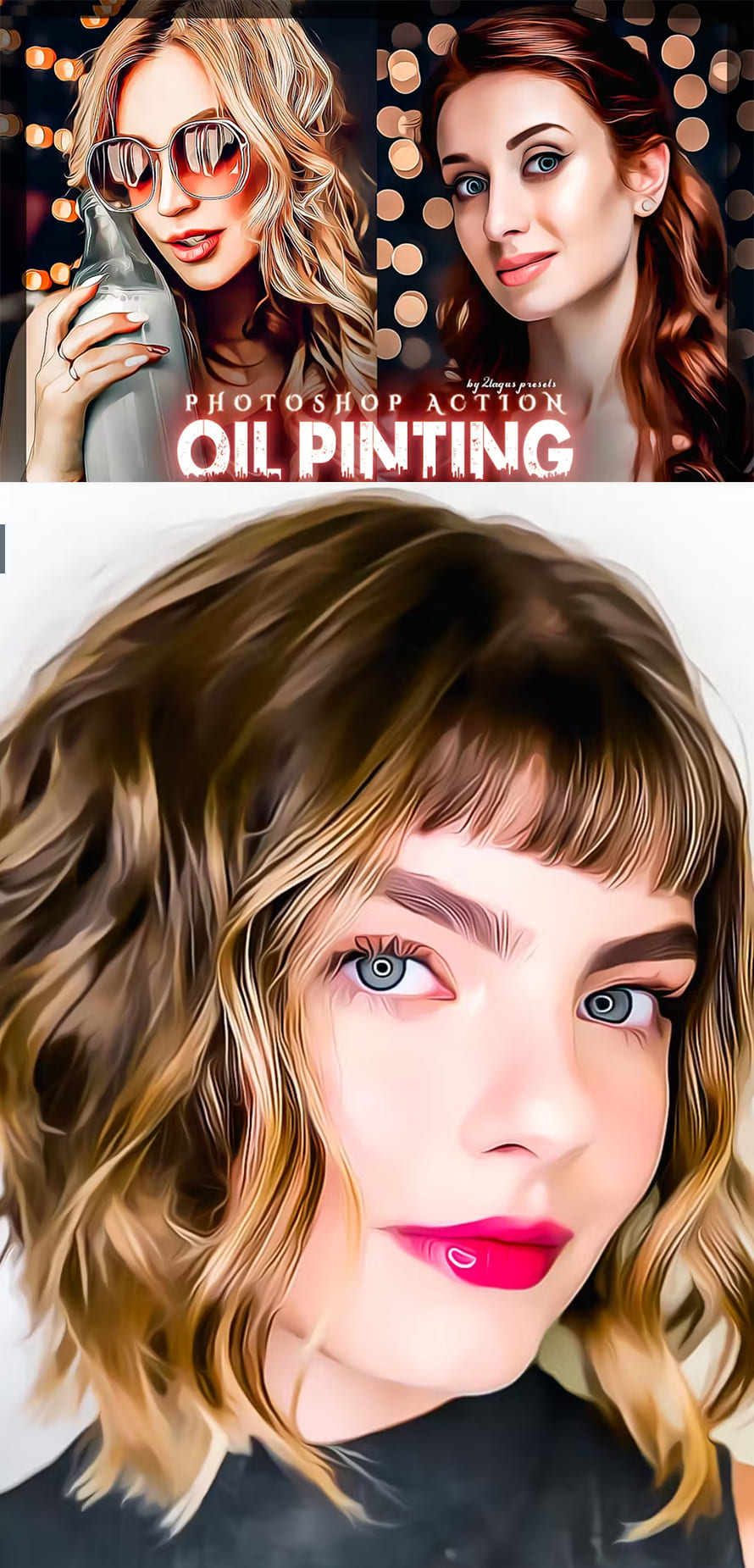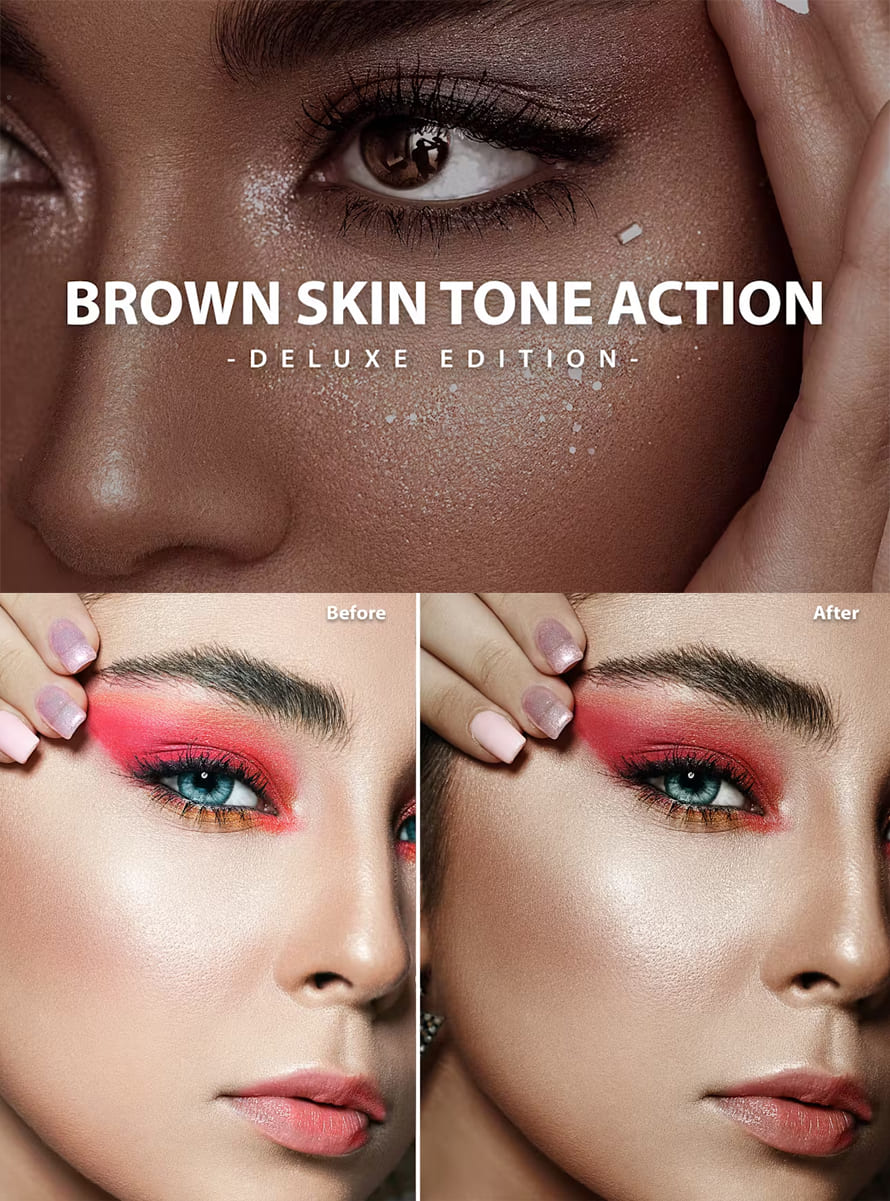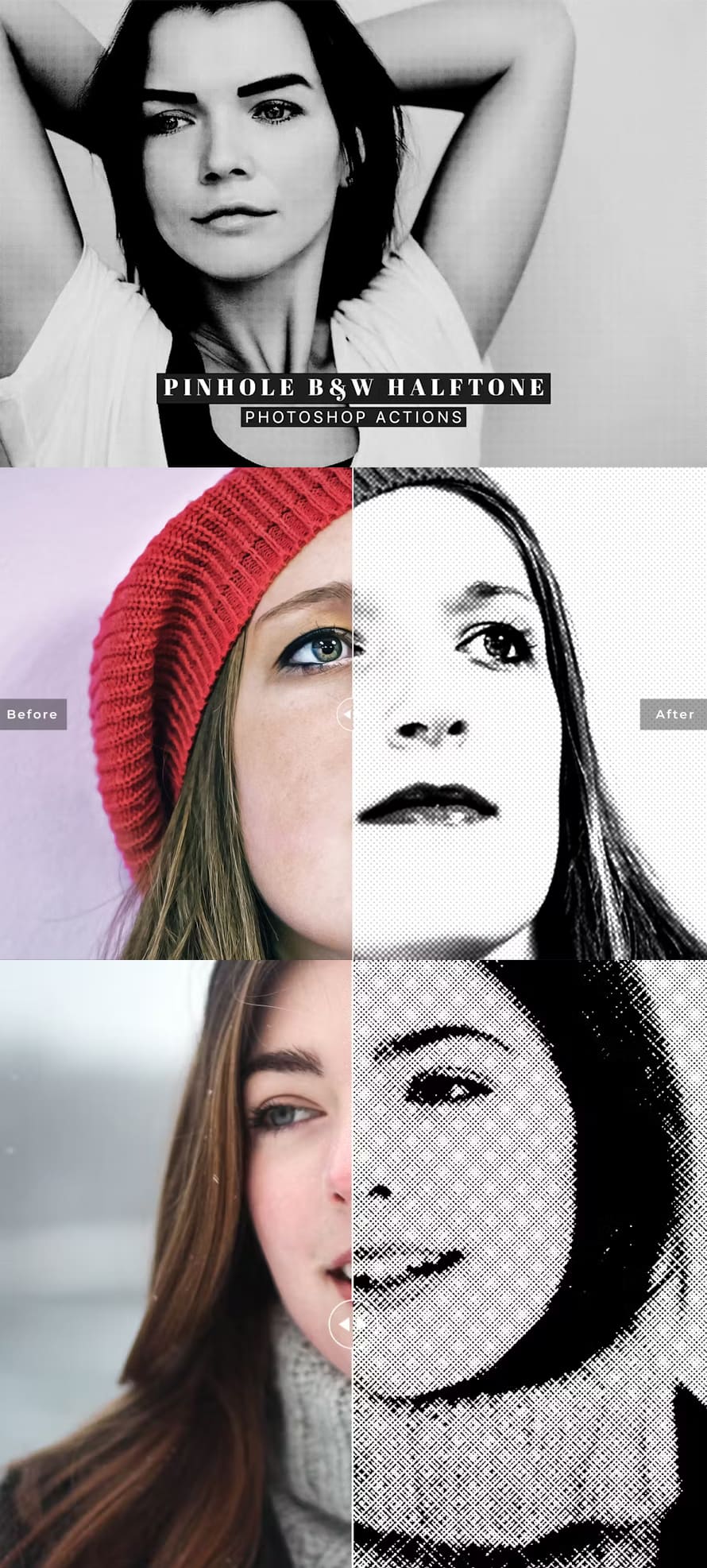In the world of digital art, a leading software empowers users to create incredible visuals. This software offers a vast range of features, allowing users to transform everyday images into something extraordinary. Special tools within this software, known as actions, can be incredibly valuable. These actions help streamline the editing process and make it more efficient.
This article will explore a curated collection of top photoshop actions, helping you take your image editing to the next level.
Introduction to Photoshop Actions
Photoshop actions are pre-recorded commands that automate repetitive tasks, allowing users to apply complex edits with a single click. These actions can range from simple adjustments like color correction and sharpening to intricate effects such as vintage filters and artistic overlays. By harnessing the power of top Photoshop actions, photographers, designers, and digital artists can achieve professional-quality results in a fraction of the time.
You may be interested in the following articles as well.
- 25 Best Procreate Brushes Of 2023
- 15+ Best Rounded Fonts Of 2024
- 20+ Lightroom Presets: The Ultimate Guide to Editing Photos
- 30+ Amazing Top Photoshop Actions – Best Of 2022
Table Of Content
List of Top Photoshop Actions
The Evolution of Pixel Perfect
The Pixel Perfect collection represents the pinnacle of Photoshop action sets, meticulously crafted to meet the demands of discerning creatives. Born out of a passion for precision and creativity, these actions have undergone extensive development and refinement to ensure unparalleled performance and versatility. Whether you’re a seasoned professional or an aspiring enthusiast, Pixel Perfect offers a comprehensive toolkit for unleashing your creative vision.
Unleashing Creativity with Pixel Perfect Actions
The Pixel Perfect collection comprises a diverse range of actions, each designed to tackle specific editing tasks with precision and efficiency. From enhancing colors and contrast to adding artistic effects and textures, these actions provide endless possibilities for creative expression.
Let’s explore some of the standout features of Pixel Perfect:
- Color Enhancement: Achieve vibrant, true-to-life colors with precision adjustments that breathe new life into your images.
- Dynamic Contrast: Add depth and dimension to your photos with customizable contrast enhancements that make every detail pop.
- Vintage Effects: Transport your images to bygone eras with nostalgic filters and retro effects that evoke timeless charm.
- Artistic Overlays: Infuse your photos with artistic flair using a variety of overlays, textures, and patterns for a unique and captivating look.
- Portrait Retouching: Perfect skin tones, remove blemishes, and enhance facial features with professional-grade retouching actions that ensure flawless portraits.
- Special Effects: From cinematic looks to fantasy-inspired transformations, Pixel Perfect offers a plethora of special effects actions to ignite your imagination.
Princess Actions Photoshop Action
Once upon a digital canvas, amidst the vast kingdom of design, there existed a princess whose actions were as enchanting as they were unique. With a flick of her stylus and a whispered command, she wielded the potent magic of the Photoshop Action, each stroke a symphony of creativity. Her palette was a kaleidoscope of hues, blending gradients with the finesse of a virtuoso. With her mastery, she conjured surreal landscapes, where pixels danced in harmonious choreography. Her artistry transcended the ordinary, crafting compositions that whispered secrets to the beholder’s soul.
Through her lens, reality bent and morphed, revealing hidden wonders previously unseen. She was a sorceress of pixels, weaving narratives with every brushstroke, every layer, and every click. In her kingdom, imagination knew no bounds, and each creation bore the indelible mark of her ingenuity. Thus, the legend of the Princess Actions Photoshop Action was born, forever etched in the annals of digital artistry as a testament to her boundless creativity.
Double Exposure Action
Within the realm of digital artistry lies the Double Exposure Action, a captivating marvel tailored for photographers and designers alike. This Photoshop action bestows upon its wielders the power to effortlessly craft professional-grade photos imbued with mesmerizing effects in mere moments. With its seamless execution, it intertwines images with finesse, creating a symphony of visual delight.
Each click of the mouse unlocks a world of creative possibilities, seamlessly blending layers to evoke awe-inspiring compositions. Through its wizardry, mundane photographs transcend into masterpieces, captivating the gaze and stirring the imagination. In a whirlwind of pixels, this action breathes life into still images, transforming them into captivating narratives that leave a lasting impression.
Paper Mache Collage Photo Effect
In the realm of artistic ingenuity, the Paper Mache Collage Photo Effect emerges as a beacon of creative prowess. Tailored for aficionados of visual storytelling, this effect offers a captivating fusion of texture and imagery. With its enchanting charm, it transforms mundane photographs into dynamic collages reminiscent of handcrafted masterpieces. Each pixel becomes a brushstroke in a tapestry of creativity, weaving together layers of depth and emotion.
Through its delicate manipulation, memories are enshrined in a whimsical dance of color and form, breathing new life into the ordinary. In the hands of the adept, this effect becomes a portal to realms where imagination knows no bounds, inviting viewers to embark on a journey of wonder and discovery.
Sports Poster Design Action
Within the domain of design mastery, the Sports Poster Design Action stands tall, a beacon of innovation. Crafted for creators with a passion for athleticism and aesthetics, this action is a gateway to dynamic visual storytelling. With a click, it unleashes a whirlwind of creativity, seamlessly blending images, typography, and graphics into a captivating composition.
Each element is meticulously curated, conveying the adrenaline-fueled energy of sports with electrifying flair. Through its transformative power, ordinary snapshots evolve into epic narratives, igniting the imagination and inspiring action. In the hands of the visionary, this action becomes a catalyst for unleashing the spirit of competition and camaraderie, immortalized in pixels for all to behold.
Photocopy Glitch Poster Photoshop Action
Within the digital atelier, the Photocopy Glitch Poster Photoshop Action emerges as a conduit of avant-garde expression. Tailored for the vanguard of visual storytelling, this action transcends convention, breathing life into the mundane. With a keystroke, it unleashes a torrent of glitched aesthetics, where pixels dance in disarray, defying the constraints of tradition. Each iteration births a kaleidoscope of distortion and intrigue, evoking a sense of digital rebellion.
Through its transformative chaos, ordinary images are reborn, infused with an enigmatic allure that captivates the eye and challenges perception. In the hands of the daring, this action becomes a medium for unraveling the fabric of reality, casting shadows of uncertainty upon the canvas of imagination.
Matte & Faded Photoshop Actions
The actions in this set will allow you to create a great variety of subdued and faded effects, all while adjusting the tone, hue and saturation of images – which can then be further adjusted via the layers panel. Give your photos a beautiful and stylish matte & faded finish with this set of 17 Photoshop actions.
Ink Press Type Action
A Photoshop Action file to help you create the look of vintage letterpress or rolled ink printing press quickly.
Gutenberg – Letterpress Action
Gutenberg – Letterpress Action. Conceived to give an handmade letterpress look to your fonts, logos or shapes, “Gutenberg – Letterpress Action” gives the opportunity to quickly texturize your design.
Digital Sketch Photoshop Action
Create a professional artistic effect filled with pencil hatching, watercolor and realistic sketch. The final result is outstanding with fully editable layers, colors and elements.
Mixed Media Photoshop Action
The Action has been tested and working on Photoshop CS4,CS5,CS6,CC,CC 2015.5,CC 2017+
Carbonium – Black & White Ps Actions
Animated Retro Vintage Film – Photoshop Actions
This Action will generate a video sequence of animated vintage effects from your images or videos. The effects are packed in clips and are easy to edit in the Timeline of Photoshop, in few clicks you’ll be able to make many variations and then export the file as a normal image, animated gif or video!
Double Color Exposure Ps Action
Create beaultiful effects in photos, graphic, typography and everything with one click!
Cinnamon Portrait Actions
Cinnamon features 6 creative fantasy toning actions for Adobe Photoshop. Wild, mysterious and enigmatic, Cinnamon actions can be used to process your portrait, fashion, editorial or fine-art imagery.
Analog Camera Actions For Adobe Photoshop
Turn your digital photos to analog with Analog Camera actions for Adobe Photoshop!
Indie Camera Actions For Adobe Photoshop
Indie Camera Photoshop Actions contains 17 instant actions that turn your photo to beautiful retro and indie looking snapshot.
Painting Photoshop Action
Premium Painting Photoshop action created to give your images a professional painting look, powerful tools are used to give the cartoon look with one click.
Chocolate Photoshop Actions
Chocolate Photography Photoshop Actions Collection is a set of 10 perfect actions for glamour photographers, designers and fashion bloggers.
Painting Photoshop Actions
Painting Photoshop Actions from your photos in the easiest possible way. Not only is it simply to it then becomes lots of fun playing around with all the layers! Everything generates the painting art, remains layered giving you lots of creative control.
Smart Painting Effect For Photoshop
Smart Painting Effect is a Photoshop plug-in that converts your photo in beautiful and realistic painting. Just run the action and watch your drawing come to life!
Oil Paint Photoshop Action
Oil Painting Photoshop Action
Oil Painting Photoshop Action on Professional Photoshop Actions for photographers and graphic designers. This pack is everything you need to edit your blogger’s photos and take your game or everyday photos to the next level!.
Brown Skin Action Deluxe Edition
These action are made to make a perfectly clean brown skin tone. -You get 2 action for adobe photoshop.
Jungle Painting Photoshop Action
Get that beautiful aesthetic look that you always wanted for your photo posts ,or style, that will give your photos a perfect results with only a simple click.
Premio Watercolor Photoshop Action
Premio convert your images into premium watercolor painting effect. This action is very suitable for photos of portraits, animals, food, fruits, birds, architecture, products, vehicles, furniture etc. Action contains 10+ color FX. Save hours of work with this action.
Pinhole Halftone Photoshop Actions
Introducing our new Pinhole Black and White Halftone visual effect actions. Create new style Portraits and showcase them on your Instagram. Works great for high resolution photos, but we have added two actions, one is for HD photos and the other is for low resolution photography. It
Streamlining Workflows with Pixel Perfect
In addition to unleashing creativity, Pixel Perfect top Photoshop actions are designed to streamline workflows and optimize efficiency. By automating tedious tasks and repetitive processes, these actions enable users to focus more on the artistic aspects of their work and less on technical minutiae. With intuitive interfaces and customizable settings, Pixel Perfect actions empower users to achieve consistent results with ease, regardless of skill level or experience.
Harnessing the Power of Pixel Perfect
To harness the full potential of Pixel Perfect actions, it’s essential to understand how to integrate them into your workflow effectively. Whether you’re a photographer, designer, or digital artist, incorporating Pixel Perfect actions into your editing process can significantly enhance your productivity and creativity.
Here are some tips for getting the most out of Pixel Perfect
- Experimentation: Don’t be afraid to experiment with different actions and settings to discover new looks and effects.
- Customization: Take advantage of the customizable settings within each action to tailor the results to your specific preferences.
- Layering: Combine multiple actions and adjustment layers to create complex effects and unique compositions.
- Workflow Optimization: Organize your actions into custom sets and shortcuts to streamline your editing process and save time.
- Community Collaboration: Join online communities and forums to share tips, tricks, and inspiration with fellow Pixel Perfect users.
Conclusion
Pixel Perfect represents the epitome of excellence in Top Photoshop actions, offering a comprehensive toolkit for enhancing and transforming your images with precision and creativity. Whether you’re a professional photographer, graphic designer, or digital artist, Pixel Perfect provides the tools you need to elevate your work to new heights. With its diverse range of actions, intuitive interfaces, and powerful features, Pixel Perfect is the ultimate companion for unleashing your creative vision in Photoshop.
The post Pixel Perfect: Top Photoshop Actions first appeared on Graphic Design Junction.
Courtesy: https://graphicdesignjunction.com/2024/04/top-photoshop-actions/